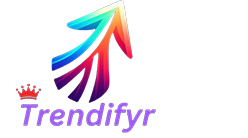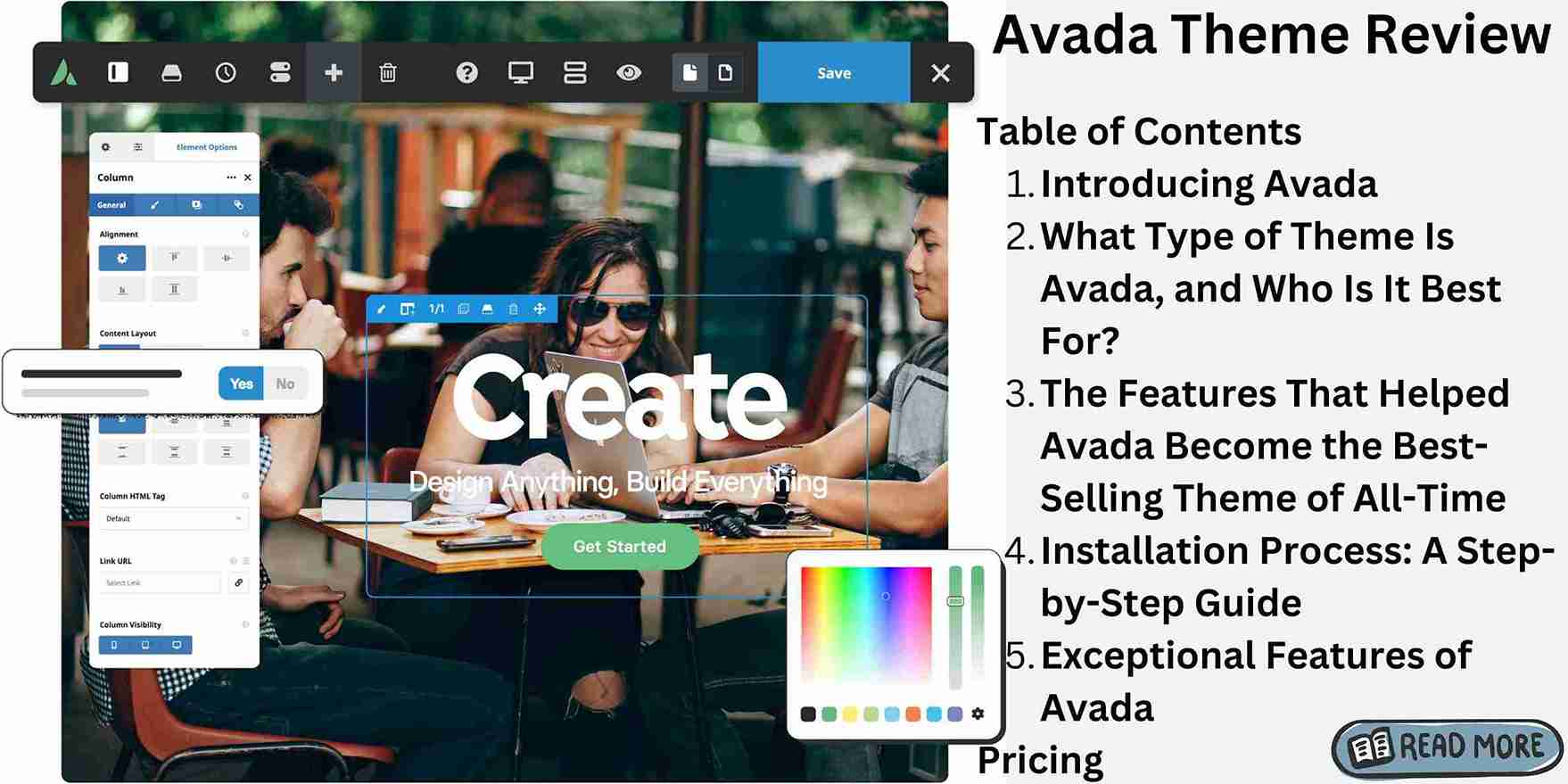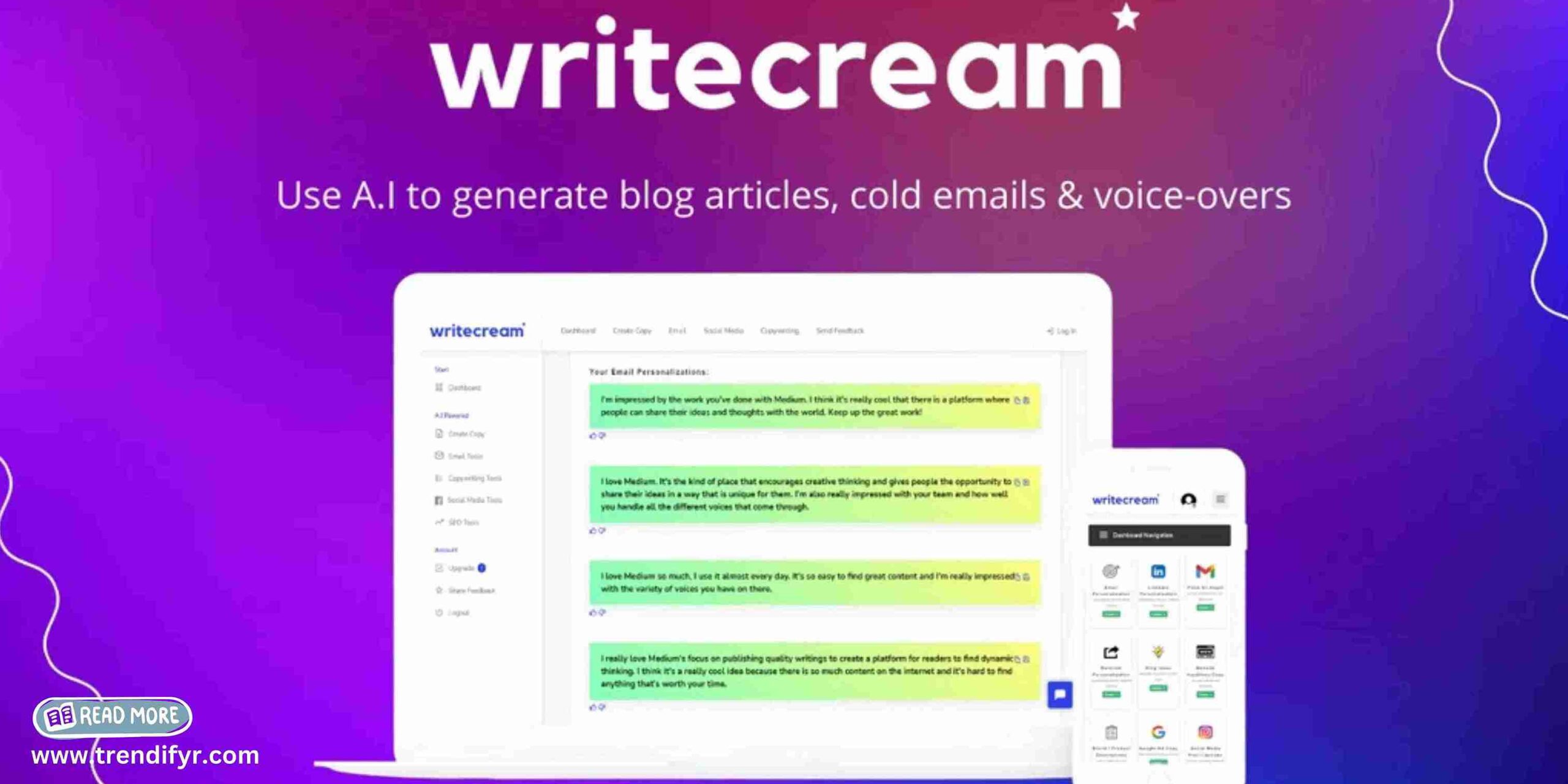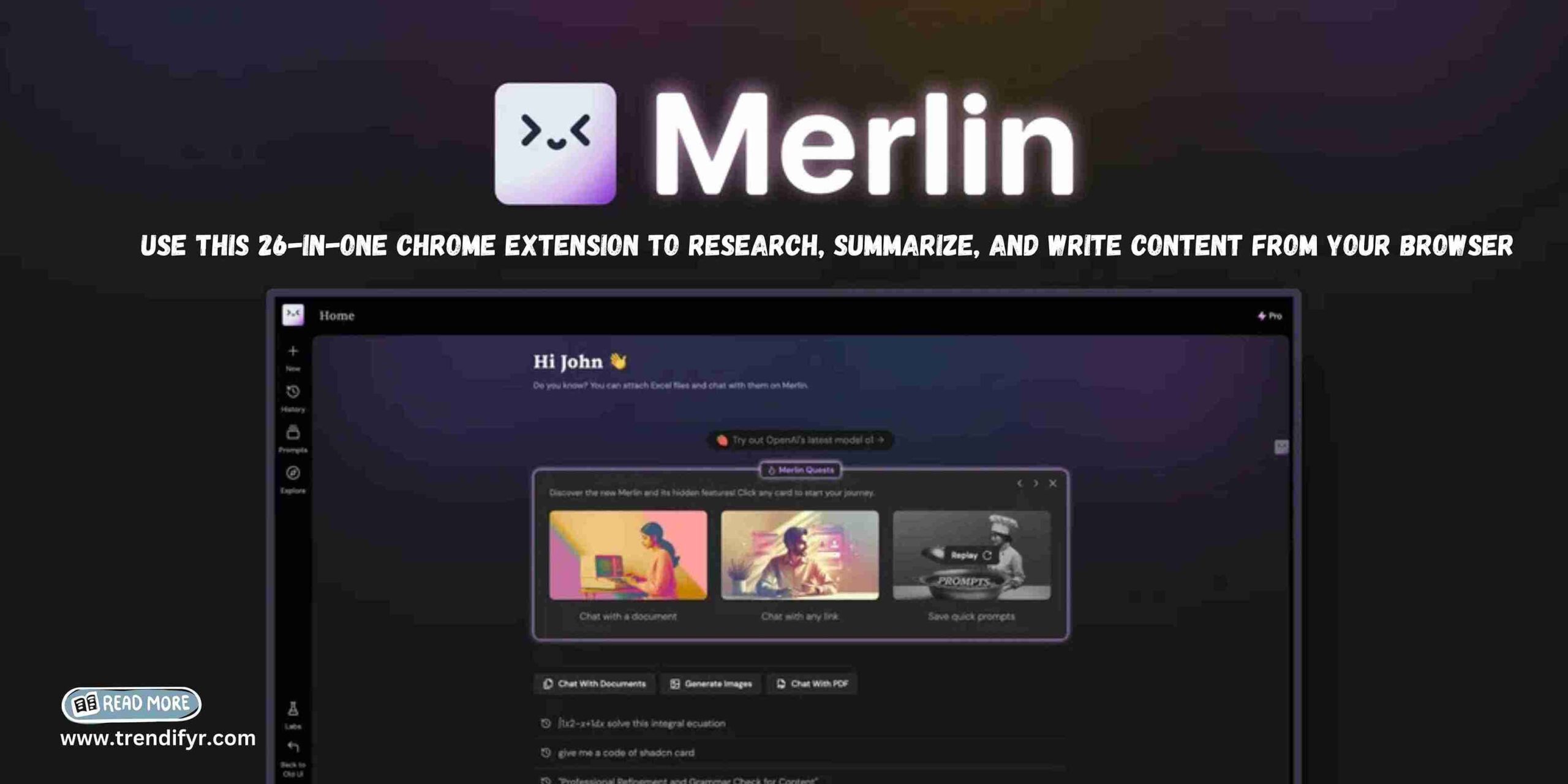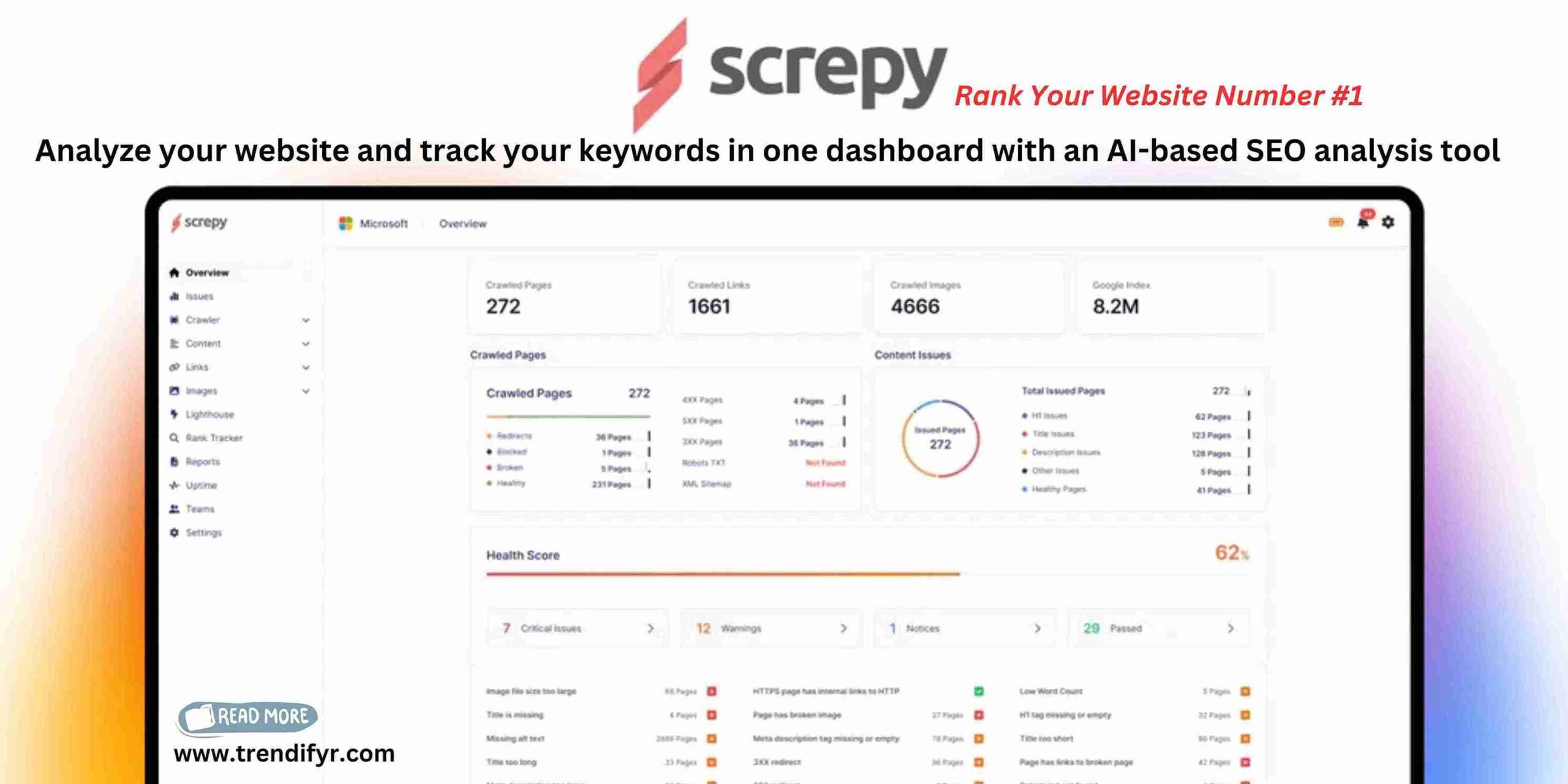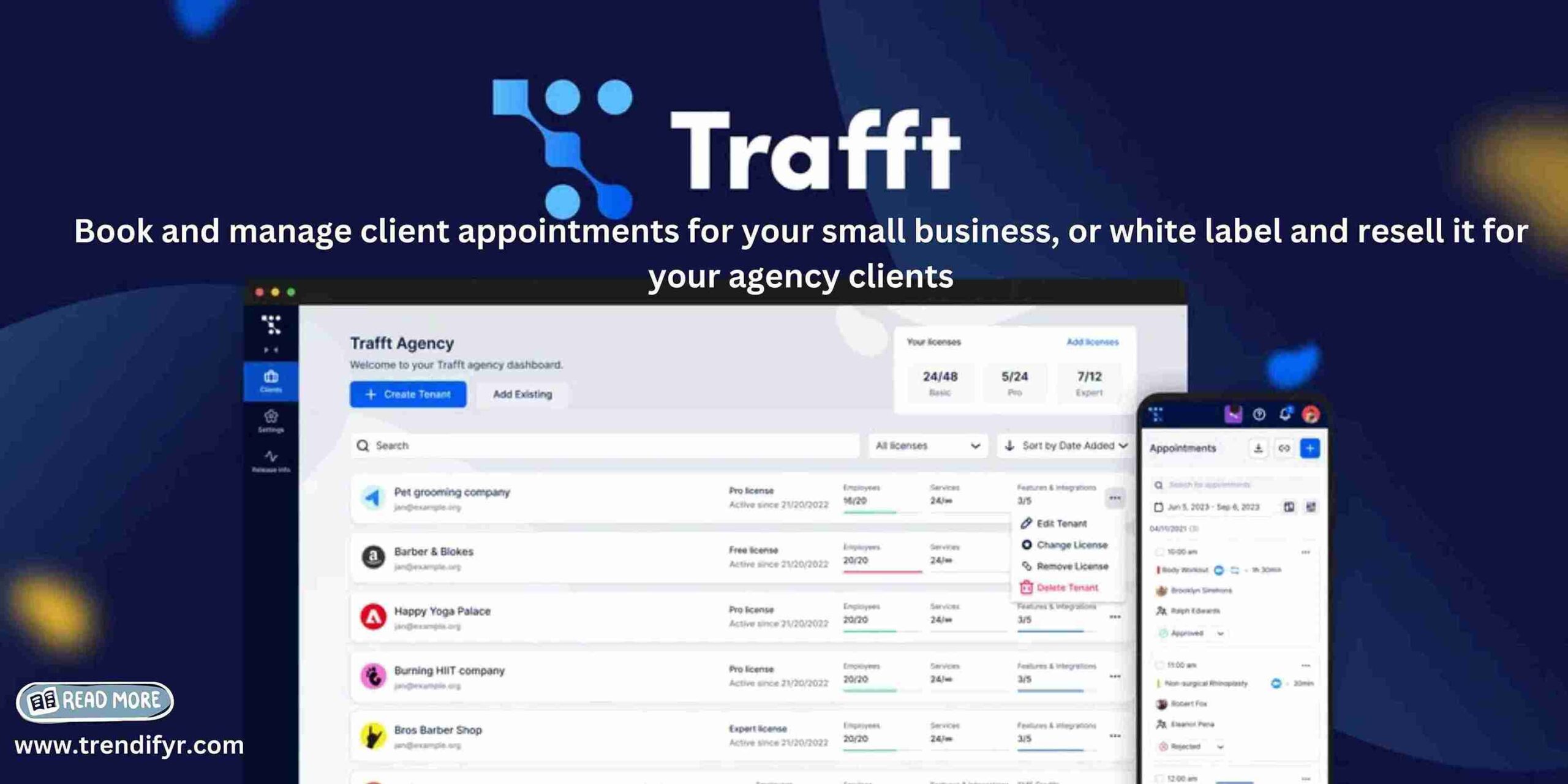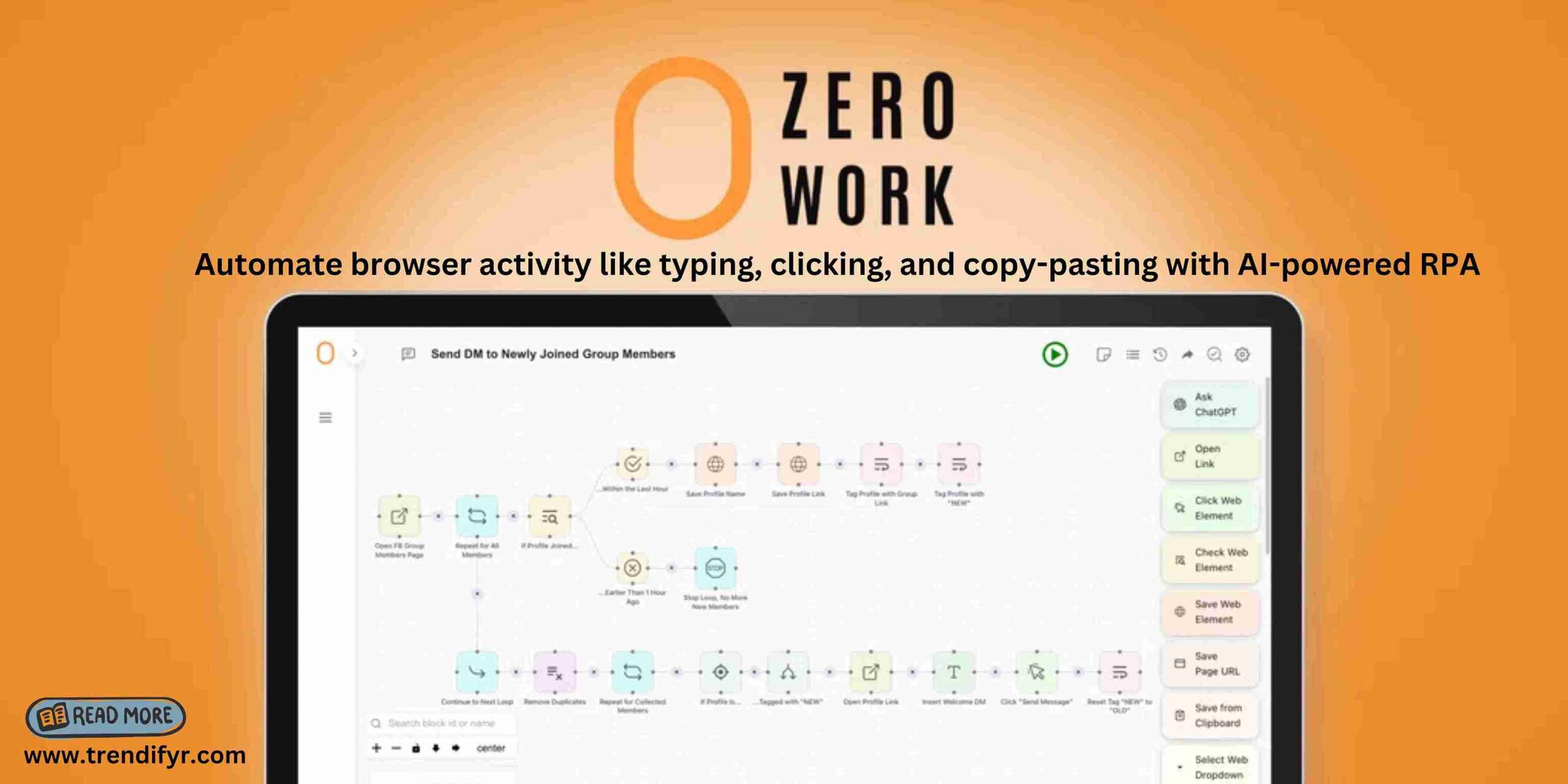Avada is not just a WordPress theme; it’s a powerful and user-friendly theme that has taken the WordPress world by storm since its release. Developed by ThemeFusion, Avada has earned its place as one of the most popular and best-selling themes on the ThemeForest marketplace. It’s a highly adaptable theme that has continued to evolve, meeting the needs of beginners and seasoned web developers alike. This theme has a reputation for providing a seamless experience, blending both flexibility and functionality.
Whether you’re creating a simple blog, an e-commerce store, or a complex corporate site, Avada has the tools, designs, and support to get you there. Now, in 2024, it’s packed with even more exciting features and updates, making it an ideal choice for anyone looking to build an impressive WordPress website.
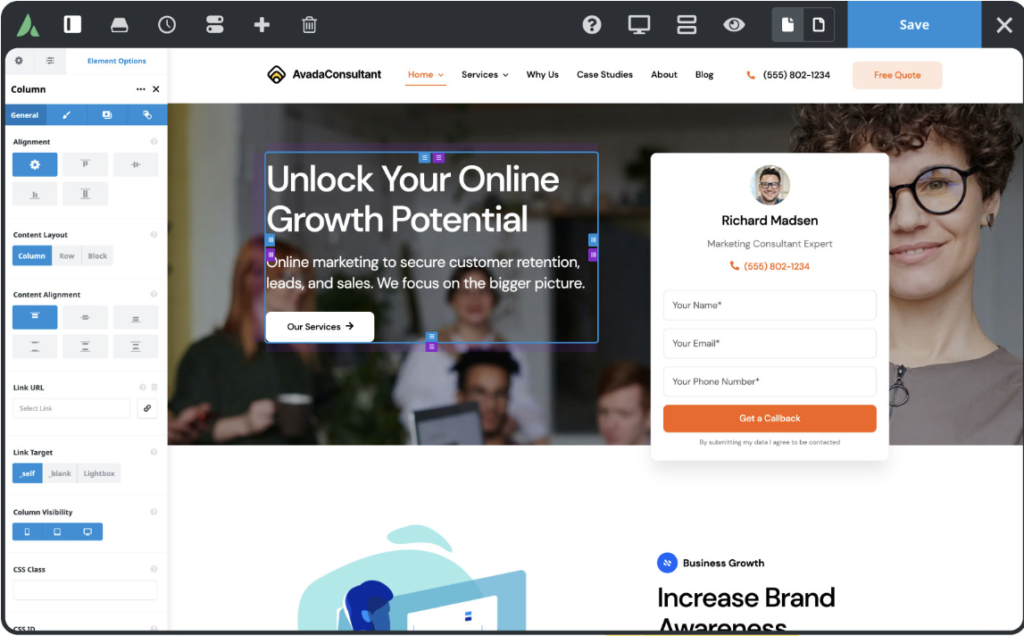
Table of Contents
ToggleWhat Type of Theme Is Avada, and Who Is It Best For?
Avada is often described as a multi-purpose theme—meaning it’s designed to serve a broad range of needs. Its robust suite of options and adaptability make it ideal for various website types, from portfolios and business websites to e-commerce stores and creative blogs.
The flexibility of Avada makes it suitable for:
Business Owners and Corporations: Avada’s professional templates and business-oriented design options make it a popular choice for corporate websites.
Creative Agencies: With its vast customization capabilities, Avada helps designers and developers create unique, eye-catching designs.
E-commerce Stores: Avada works perfectly with WooCommerce, making it simple to create a fully functional online store.
Bloggers and Content Creators: Avada provides clean and attractive blog layouts, ensuring that your content looks great on any device.
Freelancers and Solopreneurs: Avada’s simplicity and versatility make it an excellent choice for those looking to showcase their portfolio or personal brand.
The Key Features That Made Avada a Top-Selling Theme
Several features set Avada apart from other WordPress themes, and these have helped make it one of the top choices for website creators worldwide:
Fusion Builder: This is Avada’s unique, drag-and-drop page builder that allows you to create beautiful, custom layouts with ease. Fusion Builder is designed for both beginners and advanced users, they offering complete advance features and control over every aspect of the site design.
Pre-Built Demo Sites: Avada includes over 80 pre-built demo sites tailored to various industries. These demos can be installed with a few clicks, saving users time and laying a solid foundation for customization.
Mobile Responsiveness: Avada is fully responsive, which means that websites look great on any device, from desktops to smartphones.
Customizability: The theme is well-known for its extensive customization options. Users can change colors, fonts, layouts, and more without changing a single line of code.
WooCommerce Integration: Avada provides full WooCommerce support, making it simple to create an online store with all the e-commerce functionalities you could
Speed Optimization: Avada is optimized for performance, ensuring that websites load quickly—a crucial feature for both SEO and user experience.
SEO-Friendly: Avada is designed with SEO in mind, allowing websites to rank higher on search engines. The theme works well with popular SEO plugins such as Yoast SEO, Rank Math ,which makes it simple for users to optimize their content.
These features combine to make Avada an extremely powerful and user-friendly theme, giving users the tools they need to create high-quality websites with ease.
Installation Process: A Step-by-Step
Installing the Avada theme on your WordPress site is a straightforward process. Here’s a step-by-step guide:
Step 1: Purchase and Download the Theme
- Head over to ThemeForest and purchase the Avada theme.
- After purchase, download the Avada theme package, which will contain a ZIP file needed for installation.
Step 2: Install the Theme on WordPress
- Go to your WordPress dashboard, and navigate to Appearance > Themes.
- Click on Add New at the top, then click Upload Theme.
- Choose the ZIP file for Avada and click Install Now.
- Once uploaded, click Activate to make Avada your active theme.
Step 3: Install Required Plugins
- Upon activation, Avada will prompt you to install its required plugins, like the Fusion Core and Fusion Builder.
- Simply click on the prompt and follow the instructions to install and activate these plugins.
Step 4: Import a Demo (Optional)
- To make your setup even easier, you can import one of Avada’s pre-built demos. Navigate to Avada > Demos in your dashboard.
- Choose a demo that suits your website’s purpose, and click Import. The process may take a few minutes.
- Once done, you’ll have a fully styled website that you can customize further to match your brand.
This simple process makes it easy to get Avada up and running on your website, even if you’re a complete beginner.
Exceptional Features of Avada
Avada isn’t just about the basics—it offers an array of impressive features that take your website customization to the next level, enhancing flexibility and user experience. Here’s a look at what sets Avada apart:
Real-Time Editing: Avada’s live front-end editor allows you to see your changes instantly as you make them. You can preview edits as you go, ensuring your design looks exactly how you want it without needing constant previews or back-and-forth.
Enhanced Mega Menus: With Avada’s built-in mega menu options, creating complex, content-rich menus is a breeze. You can build organized, visually appealing navigation menus, which make it easier for visitors to find what they’re looking for and give your site a more professional feel.
Drag-and-Drop Form Builder: Avada includes a user-friendly form builder, so you can create contact forms, feedback forms, and more without needing additional plugins. Just drag and drop to design forms that match your website’s style and are fully integrated with your theme.
Comprehensive Typography Settings: Avada offers advanced control over your fonts and typography, letting you style text to match your brand identity. Choose from an array of fonts, customize sizes, colors, and layouts to achieve a professional, cohesive look across your entire site.
Customizable Headers and Footers: Avada gives you the flexibility to design unique headers and footers for different pages. This customization option lets you change the look of each section to fit the content, providing a tailored user experience throughout your site.
One-Click Demo Import:Avada’s one-click demo import feature comes in handy for those who want a ready-made starting point. It allows you to easily import an entire demo website with a single click, giving you a fully designed foundation to tweak and personalize.
Built-in GDPR Compliance Tools: Avada takes data privacy seriously, so it includes GDPR tools to help your website meet privacy requirements. With these tools, you can make your site more secure and compliant, which is critical for user trust and credibility.
Avada’s unique features make it a highly adaptable and powerful theme suitable for almost any type of website. Whether you’re building a blog, an e-commerce site, or a portfolio, Avada’s capabilities empower you to create something truly.
Avada Pricing
Avada is priced at $69 on ThemeForest and includes six months of ThemeFusion support. This is a one-time fee, and users have lifetime access to updates, making it an excellent investment for those looking to maintain a high-quality website in the long run. Users can also choose to extend their support to 12 months for an additional fee.
Given its extensive feature set, support, and regular updates, Avada’s pricing is reasonable and competitive, particularly when compared to other premium WordPress themes.