Managing finances, especially when it comes to tracking expenses and organizing receipts, can be a daunting task for freelancers and small business owners. Presenting SparkReceipt, a complete solution made to simplify receipt management and improve business professionals’ quality of life. Everything you need to know about SparkReceipt will be covered in this review, including its unique features, pricing options, and alternative options.
SparkReceipt is designed to automatically scan, arrange, and classify receipts using its cutting-edge OCR (Optical Character Recognition) and AI technology, saving you the trouble of manual entry and enabling you to manage expenses. Let’s explore SparkReceipt and discover how it can transform the way you handle financial documentation.
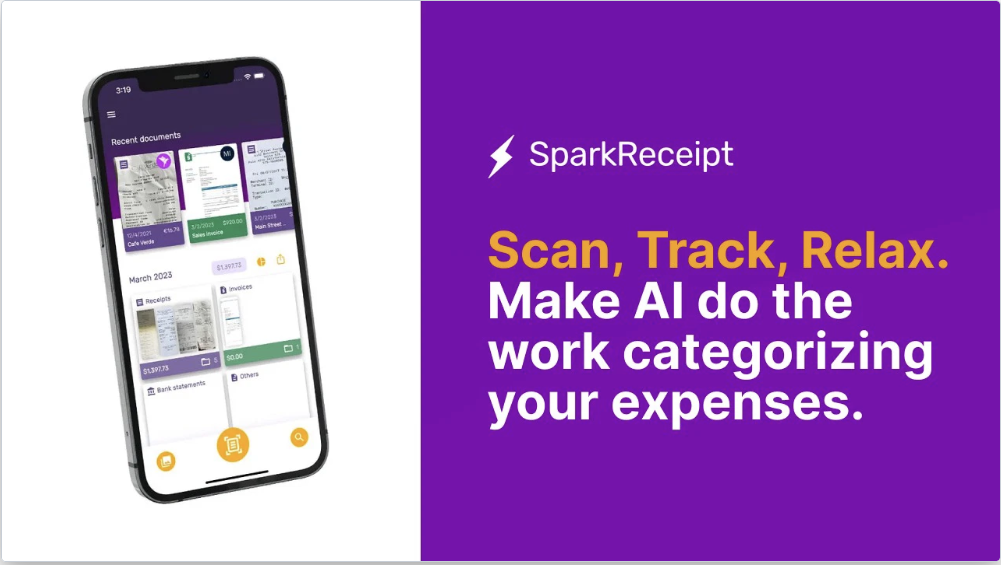
Table of Contents
ToggleWho is SparkReceipt Best For?
SparkReceipt is an ideal tool for:
- Freelancers: Freelancers often juggle multiple projects and clients. SparkReceipt helps streamline expense tracking, making tax season and budgeting less stressful.
- Small Business Owners: For small business owners, organizing expenses and receipts is essential for tracking cash flow and preparing for tax time. SparkReceipt keeps everything organized in one place, accessible to all team members with multi-user access.
- Teams Collaborating on Finances: With shared access, SparkReceipt enables teams to work together on expense management, ensuring everyone is on the same page.
If you’re a busy professional looking to automate tedious financial tracking tasks, SparkReceipt is a fantastic option.
Why Choose SparkReceipt?
SparkReceipt stands out in the world of receipt management tools due to its focus on automation, security, and collaboration. Here’s why many are choosing SparkReceipt over traditional or manual methods:
- Automated Expense Tracking: With OCR and AI, SparkReceipt scans and categorizes receipts automatically, saving you hours of time.
- Cloud-Based Convenience: Access your receipts anytime, from anywhere, thanks to SparkReceipt’s secure cloud storage.
- Multi-User Access and Collaboration: Easily share and manage expenses with team members, keeping everyone aligned.
- Data Security and Encryption: SparkReceipt prioritizes data security, ensuring that your financial information is safely stored and protected.
SparkReceipt aims to make financial management not only more efficient but also accessible and collaborative.
Key Features of SparkReceipt
SparkReceipt is packed with features that make it a versatile choice for professionals. Here’s a closer look:
- Automatic Receipt Scanning: Quickly digitize receipts with AI-powered OCR technology, reducing the need for manual entry.
- Multi-Currency Support: Perfect for global businesses, SparkReceipt supports multiple currencies.
- Expense Categorization: Easily organize expenses into categories for a clear view of your spending.
- Cloud Storage Integration: Store all your financial documents securely in the cloud, accessible anytime.
- Multi-User Access: Allow team members to collaborate on financial documents and expenses.
- Customizable Reports: Generate financial reports tailored to your business needs.
- Mobile App: Capture and track expenses on the go with the SparkReceipt mobile app.
- Data Export: Export receipts and reports in various formats for seamless integration with accounting software.
- Receipt Archiving: Archive older receipts and documents for easy retrieval.
- Tax Calculation: Automatically calculate tax on expenses, simplifying end-of-year reporting.
- Real-Time Data Sync: Keep your receipts and data in sync across all devices.
- Email Integration: Send and receive receipts directly through email for streamlined documentation.
- Receipt Sharing: Share expense details with team members or accountants directly from the app.
- Duplicate Detection: Avoid duplicates with SparkReceipt’s automatic detection feature.
- Multi-Language Support: SparkReceipt supports multiple languages, perfect for global teams.
- Custom Tags and Budget Tracking: Tag receipts and track spending against your budget.
- Security and Encryption: Protect sensitive data with advanced encryption protocols.
- Document and Receipt Scanner: Capture and digitize receipts and documents directly from your device.
These features make SparkReceipt a powerhouse for managing business expenses efficiently.
How to Install SparkReceipt: Step-by-Step Guide
Installing SparkReceipt is straightforward. Here’s a simple guide to get you started:
- Download the App: Visit the App Store or Google Play Store and download SparkReceipt.
- Sign Up or Log In: Open the app, and either sign up for a new account or log in if you already have one.
- Set Up Preferences: Configure your currency, categories, and any other preferences to customize the app to your needs.
- Add Team Members (Optional): If you’re working with a team, add users to allow shared access to expenses.
- Start Scanning: Use the built-in scanner to digitize receipts. The OCR technology will automatically capture essential details.
- Categorize Expenses: Organize receipts into categories for easy access and tracking.
- Enable Cloud Backup: Make sure cloud storage is enabled to secure your data and ensure accessibility across devices.
Following these steps, you’ll be ready to start managing your finances with SparkReceipt in no time!
Conclusion
SparkReceipt is a game-changer for freelancers, small business owners, and teams managing shared expenses. It is a flexible tool for effective financial management because of its strong features, which include multi-user access, expense classification, and AI-powered scanning. Knowing that your finances are secure, well-organized, and easily accessible allows you to concentrate on what really matters with SparkReceipt.
SparkReceipt might be the ideal option for you if you’re prepared to take charge of your money without having to deal with the hassle of organizing and manual entry.
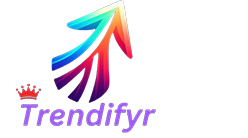
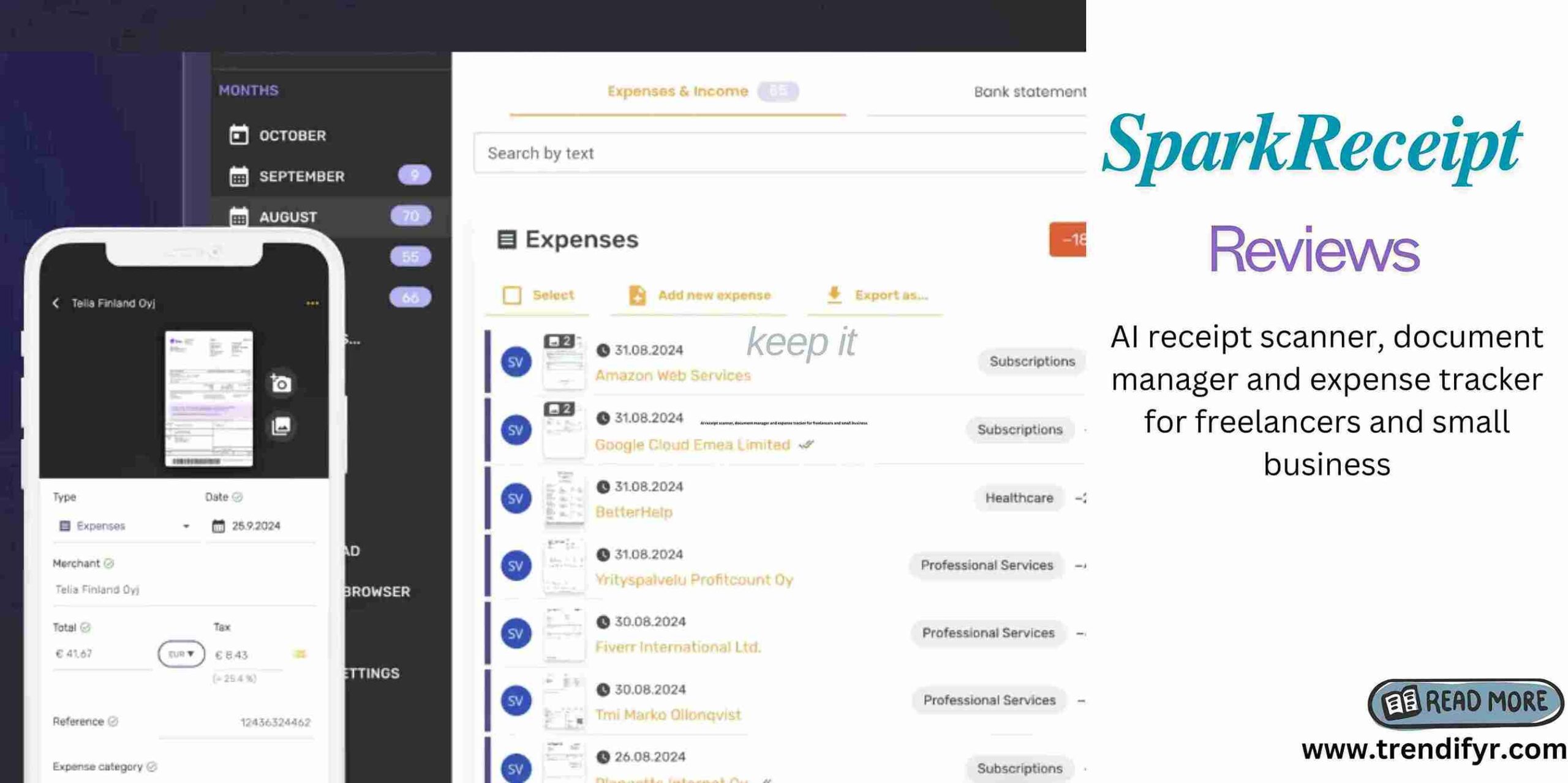

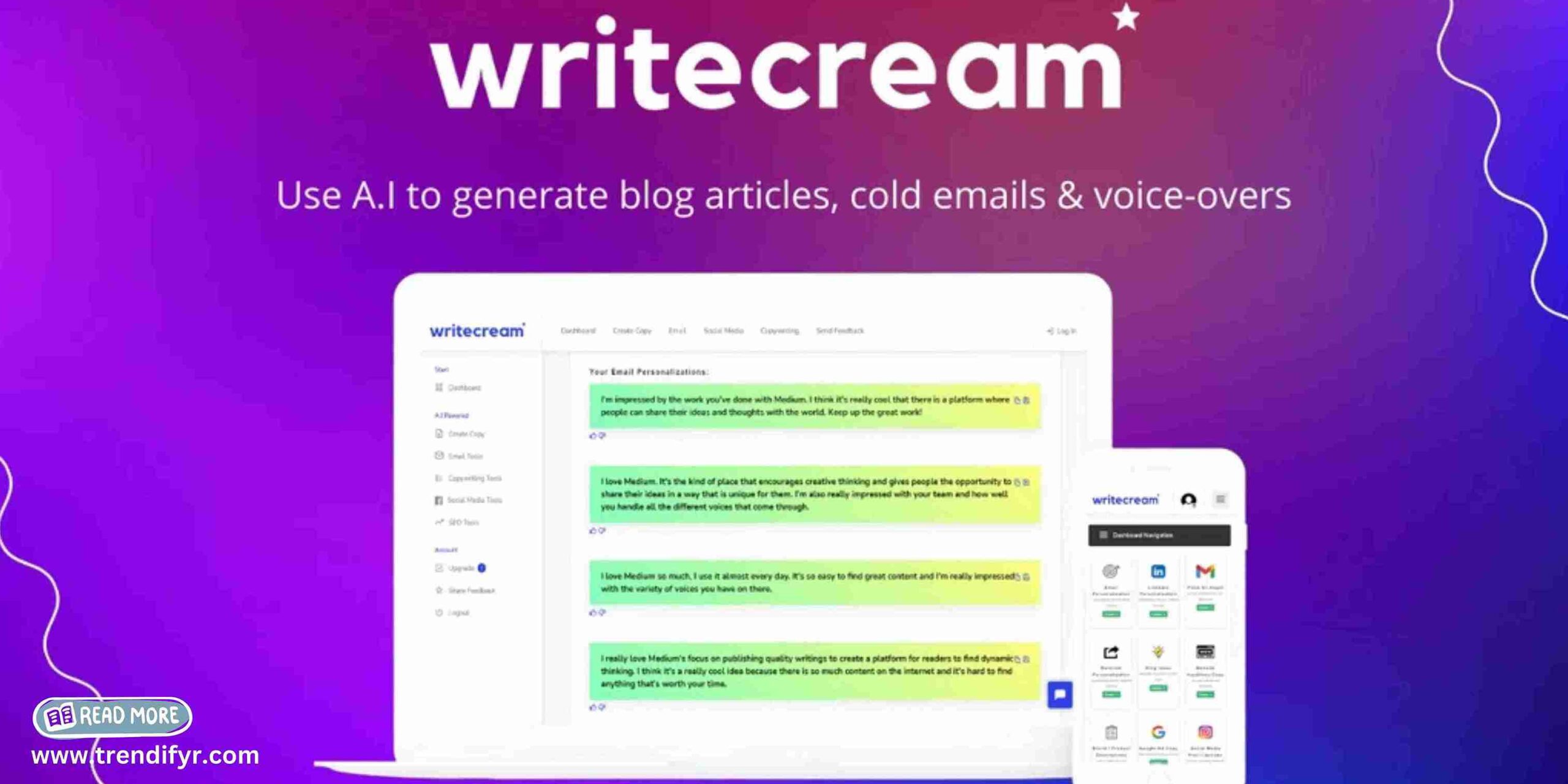
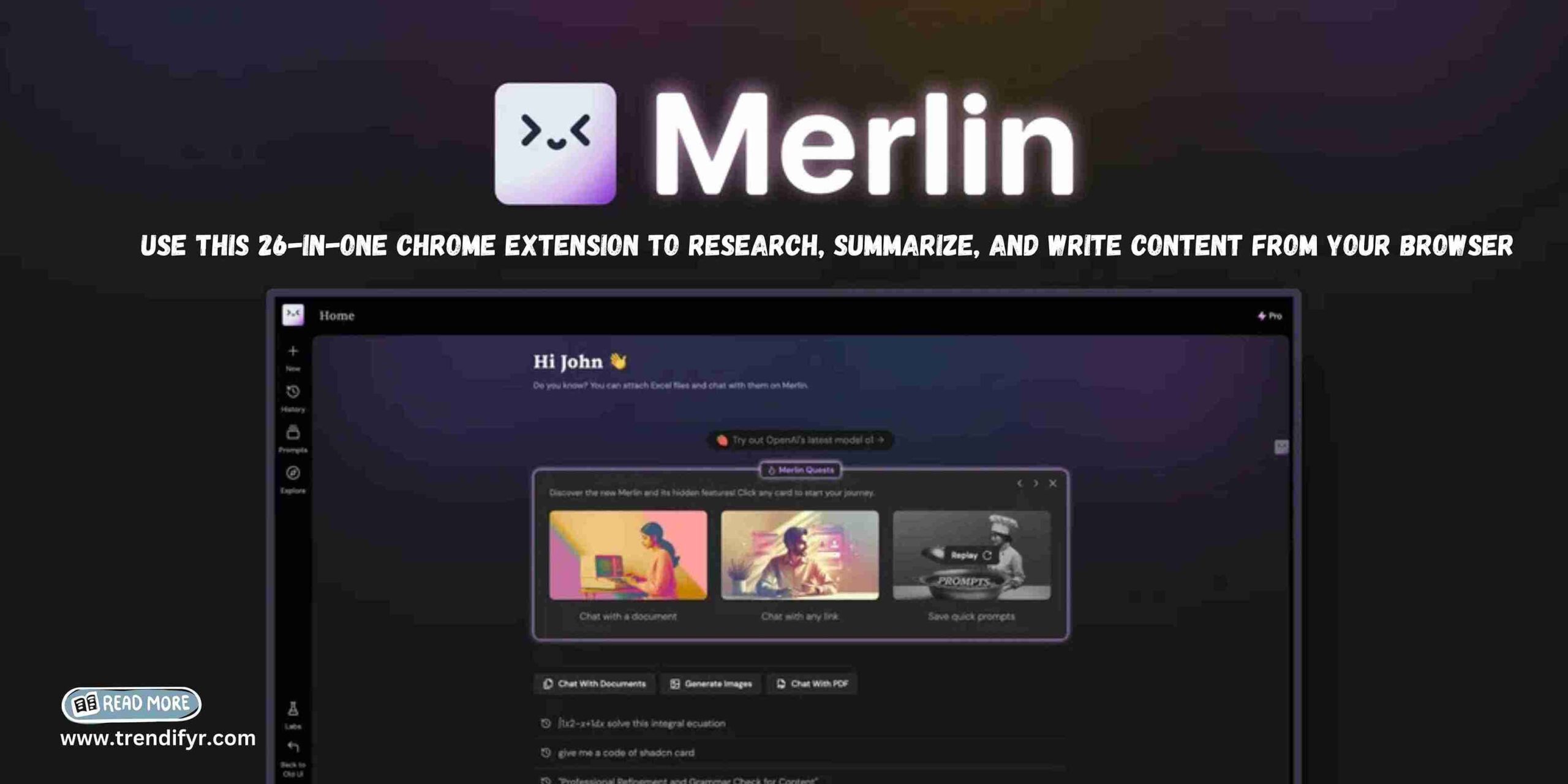

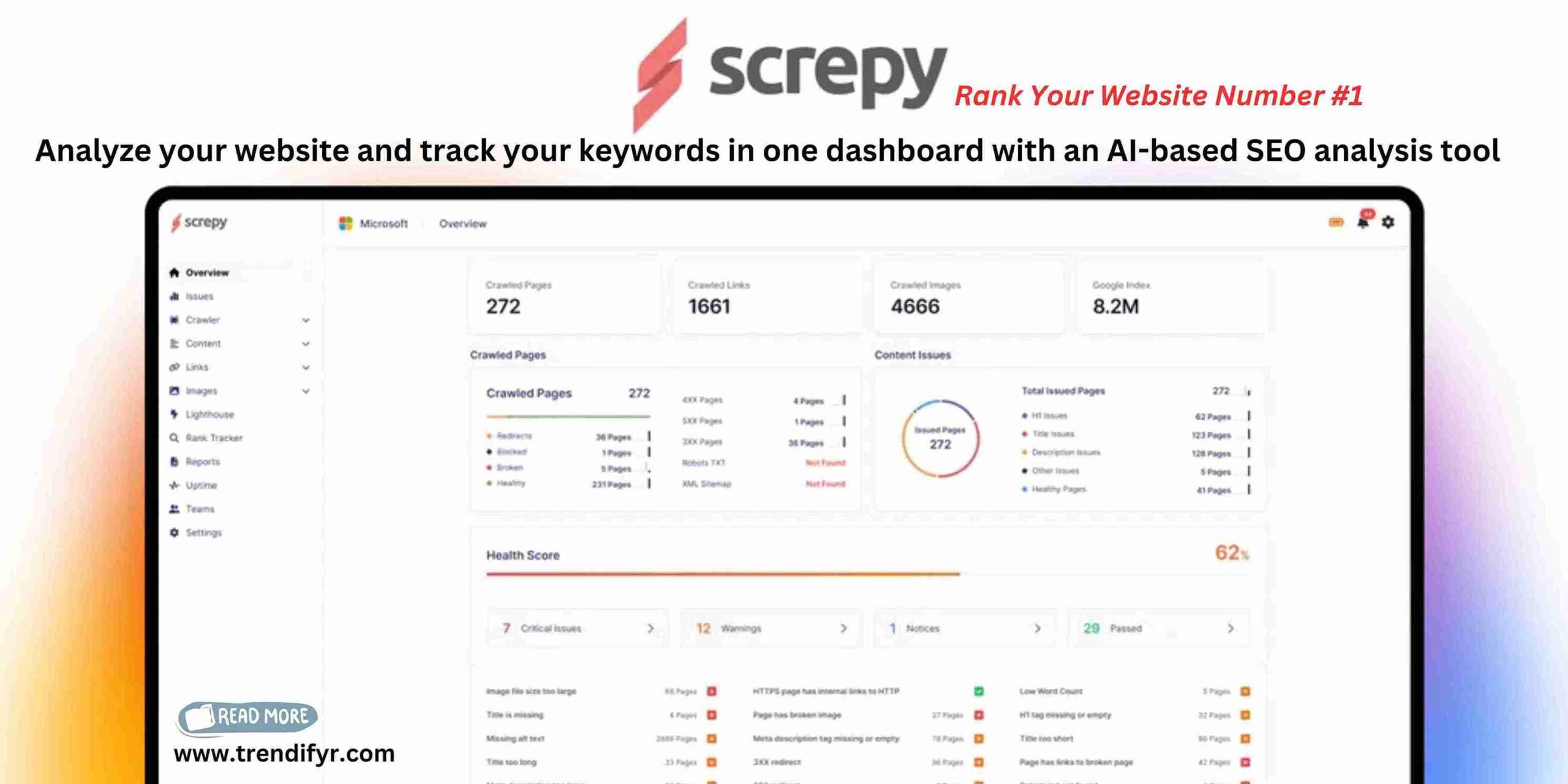

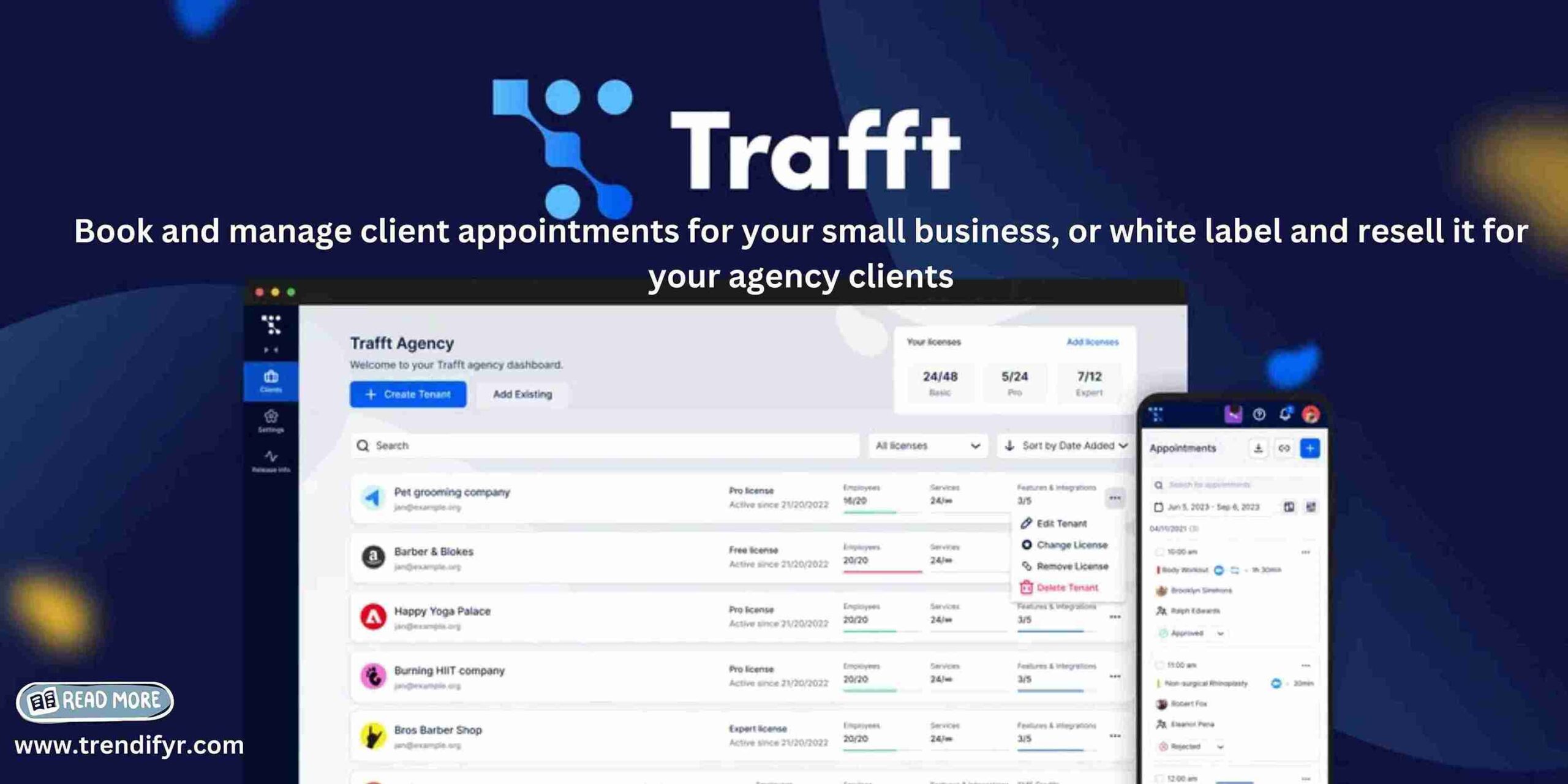
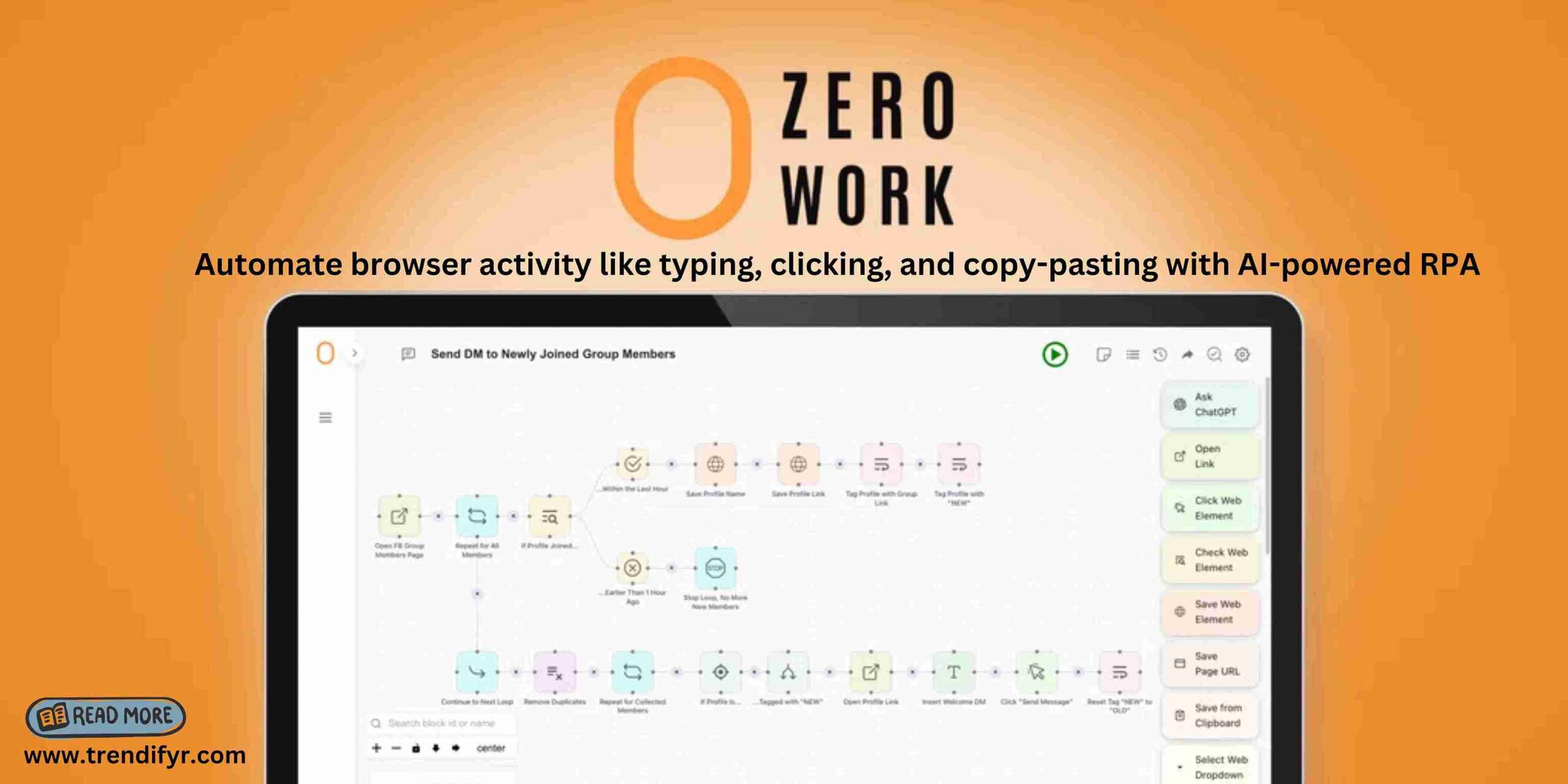


1 Comment
Küçüksu su kaçak tespiti Ekibin kullandığı termal kameralar sayesinde kaçağın yerini nokta atışıyla buldular. https://app.theremoteinternship.com/ustaelektrikci