TidyCal is a powerful scheduling tool that will help you manage your calendar more efficiently and book more appointments. AppSumo launched this versatile app in 2021, and it supports a variety of meeting types, including paid, free, recurring, and group bookings. It includes advanced features such as booking limits, group bookings, and package bookings, making it ideal for a wide range of applications, from one-on-one consultations to large webinars. TidyCal can help you manage your meetings efficiently and effectively, whether you own a small business, work for a corporation, or are an entrepreneur.
One of TidyCal’s distinguishing features is its seamless integration with popular calendar apps such as Google Calendar, Apple iCal, and Microsoft 365 Calendar. These integrations ensure that your real-time availability is always accurate, avoiding double bookings and scheduling conflicts. TidyCal also integrates with Zoom and Google Meet, automatically generating meeting URLs and adding them to calendar invites. This level of automation saves time while also improving the booking experience for both you and your clients.
TidyCal also excels at customization and ease of use. You can create an unlimited number of booking types, set your default weekly availability, and specify time blocks with gaps between meetings. The app’s interface is modern and user-friendly, allowing you to easily manage your preferences and availability. Furthermore, you can share your custom booking pages on your website using links or embeddable widgets, making it easy for clients to schedule meetings with you in seconds.
Payment processing is another significant benefit of using TidyCal. Stripe and PayPal integrations allow you to easily manage paid appointments and streamline your revenue collection process. TidyCal also supports automation through Zapier and API integrations, which allow you to connect with hundreds of apps and automate a variety of meeting scheduling tasks. Overall, TidyCal provides a comprehensive solution for anyone who wants to streamline their booking process and increase productivity.
👉 Get Tidycal
Table of Contents
ToggleWhy Choose Tidycal
Choosing TidyCal’s versatile features and seamless integrations help to simplify scheduling and increase productivity. It supports a variety of meeting types, including paid, free, recurring, and group bookings, making it suitable for a wide range of requirements. Real-time availability is ensured through integration with Google Calendar, Apple iCal, and Microsoft 365 Calendar, while meeting URL generation is automated via Zoom and Google Meet. The user-friendly interface allows you to easily customize booking types, availability, and meeting gap times. TidyCal also integrates with Stripe and PayPal for seamless payment processing and provides automation via Zapier and API integrations. TidyCal’s features combined make it a powerful tool for efficient and streamlined calendar management.

How to Use TidyCal
TidyCal makes appointment scheduling with clients super simple. Follow these steps to get started:
Step 1: Create a New Booking
- Sign In: Log into your TidyCal account.
- Create New Booking: Click on the ‘Create New Booking Type’ button to begin.
Step 2: Enter Booking Details
- Meeting Information: Fill in the meeting title, URL, description, and duration.
- Availability: Set your weekly availability and add multiple time blocks if needed.
Step 3: Customize Advanced Settings
- Availability Details: Specify advanced availability details such as buffer times and the number of days in advance clients can book.
- Booking Location: Choose the location for your meetings (e.g., Zoom, Google Meet).
- Pricing: Set the price for the meeting if applicable.
- Advanced Options: Enable features like booking limits, group bookings, private mode, confirmation redirect URL, and customize notifications.
Step 4: Embed and Share Booking
- Generate Embed Code: Obtain the embed code for the booking you created.
- Share Booking: Embed the code on your WordPress website or share it as a direct link with your clients.
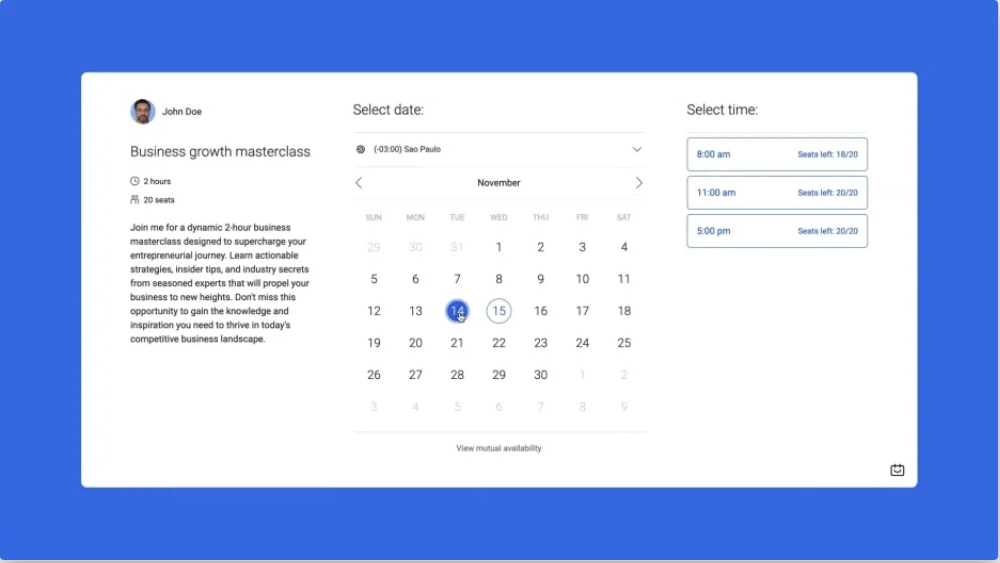
TidyCal Features
TidyCal is packed with advanced features that make scheduling and managing appointments seamless and efficient. Here’s a detailed look at its key features:
1. Advanced Availability Details
- Set Booking Days: Specify how many days in advance clients can book.
- Time Slot Intervals: Define intervals for available time slots.
- Booking Buffer: Set buffer times between meetings to avoid back-to-back bookings.
2. Limit Bookings
- Daily, Weekly, Monthly Limits: Control the maximum number of bookings per day, week, or month, ideal for managing capacity in online classes or events.
3. Group Booking
- Maximum Participants: Set the maximum number of attendees per time slot.
- Remaining Seats Display: Show how many spots are left as users book.
4. Package Bookings
- Multiple Sessions: Allow clients to schedule multiple bookings at once, perfect for consultations, therapy, or coaching sessions.
- Frequency Options: Set the frequency to daily or weekly.
5. Set Redirection URL
- Post-Booking Redirect: Redirect clients to a specific URL after booking, such as a blog post, online store, or YouTube channel.
6. Enable Private Mode
- Hidden Bookings: Keep certain bookings private and visible only to those with the link.
7. Add Questions for Invitees
- Custom Questions: Collect additional information with various question types (short text, long text, radio buttons, checkboxes, drop-down menus, date, phone number).
8. Time Zone Selection
- Global Client Coordination: Allow clients to select their time zone, displaying available times in their local time.
9. Email Reminders
- Automatic Notifications: Send customizable email reminders 24 hours and 1 hour before meetings.
- Customizable Content: Edit the subject line, email copy, and notification timings.
Best for
- Marketing agencies
- Product managers
- Sales managers
TidyCal Integrations
Calendar Integrations
- Google Calendar, Apple iCal, Microsoft 365 Calendar: Sync and manage availability across multiple calendars to prevent conflicts.
Video Conferencing Integrations
- Zoom and Google Meet: Automatically generate and share meeting links for video calls.
Payment Processing Integrations
- Stripe and PayPal: Facilitate easy payment collection for paid appointments.
Automation Integrations
- Zapier and API: Connect TidyCal with hundreds of apps to automate scheduling tasks. Add custom webhooks and apps like Pabbly Connect and Integrately for enhanced functionality.
Alternative to Tidycal

TidyCal vs Calendly
Both TidyCal and Calendly are popular meeting scheduling tools, each with unique features and pricing structures. Here’s a detailed comparison to help you decide which one suits your needs best.
Pricing
- TidyCal: $29 for a lifetime deal.
- Calendly: $8 per seat per month for the Essentials Plan.
Calendar Connections
- TidyCal: Connect up to 10 calendars.
- Calendly: Connect up to 6 calendars.
Integrations
- TidyCal: Integrates with Google Calendar, Microsoft Calendar, Apple Calendar, Zoom, Google Meet, Zapier, custom webhooks, Stripe, and PayPal.
- Calendly: Integrates with Google Calendar, Microsoft Office 365, Apple Calendar, Zoom, Google Meet, GoToMeeting, Microsoft Teams, Webex, Intercom, and Slack.
Branding
- TidyCal: Reduced branding.
- Calendly: Cannot remove Calendly branding but can upload a custom brand logo.
Paid Bookings
- TidyCal: Supports paid bookings.
- Calendly: Does not support paid bookings.
Embed Options
- TidyCal: Provides HTML embed code.
- Calendly: Offers inline embedding, pop-up text, and widget options.
Group Bookings
- Both TidyCal and Calendly support group bookings.
Custom Email Reminders
- TidyCal: Allows custom email reminders.
- Calendly: Does not offer custom email reminders.
Redirection Links
- Both TidyCal and Calendly offer redirection links post-booking.
Apps
- TidyCal: Available as a web app.
- Calendly: Available on web, iOS, and Android.
Key Differences
The major differences between TidyCal and Calendly lie in their features and integrations:
- TidyCal supports paid bookings and offers integrations with Zapier and custom webhooks, making it suitable for small businesses and entrepreneurs looking for an affordable and simple solution.
- Calendly provides more advanced features, including multiple integration options, better embedding capabilities, custom branding, and mobile app availability, making it ideal for professional users requiring extensive functionalities.
Conclusion
- TidyCal is perfect for beginners, small business owners, or entrepreneurs who need a straightforward appointment scheduling tool at a one-time affordable rate.
- Calendly is better suited for professional users who need a robust set of features, multiple integrations, and advanced embedding options.
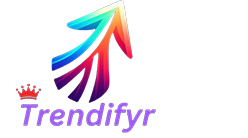


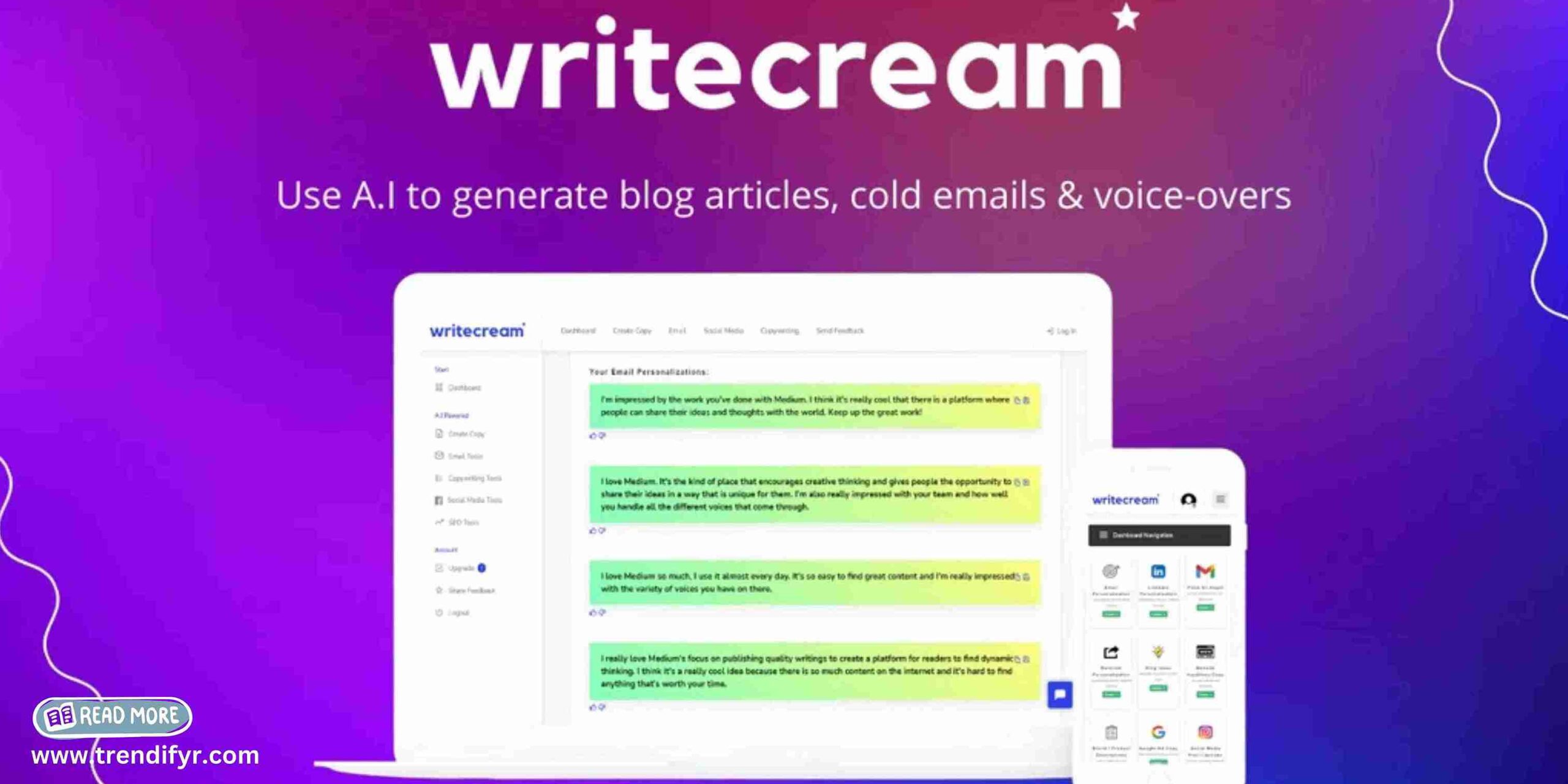
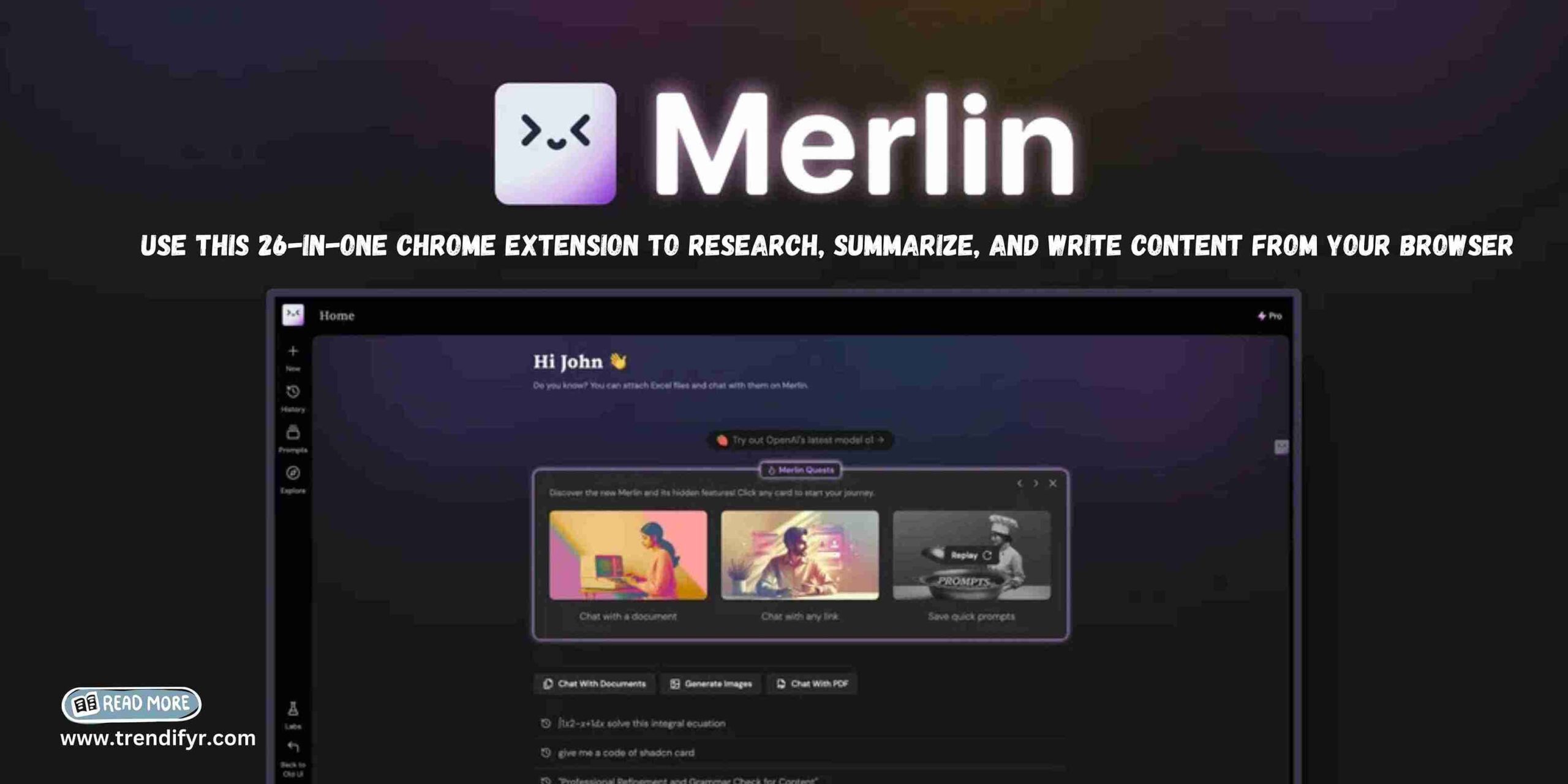

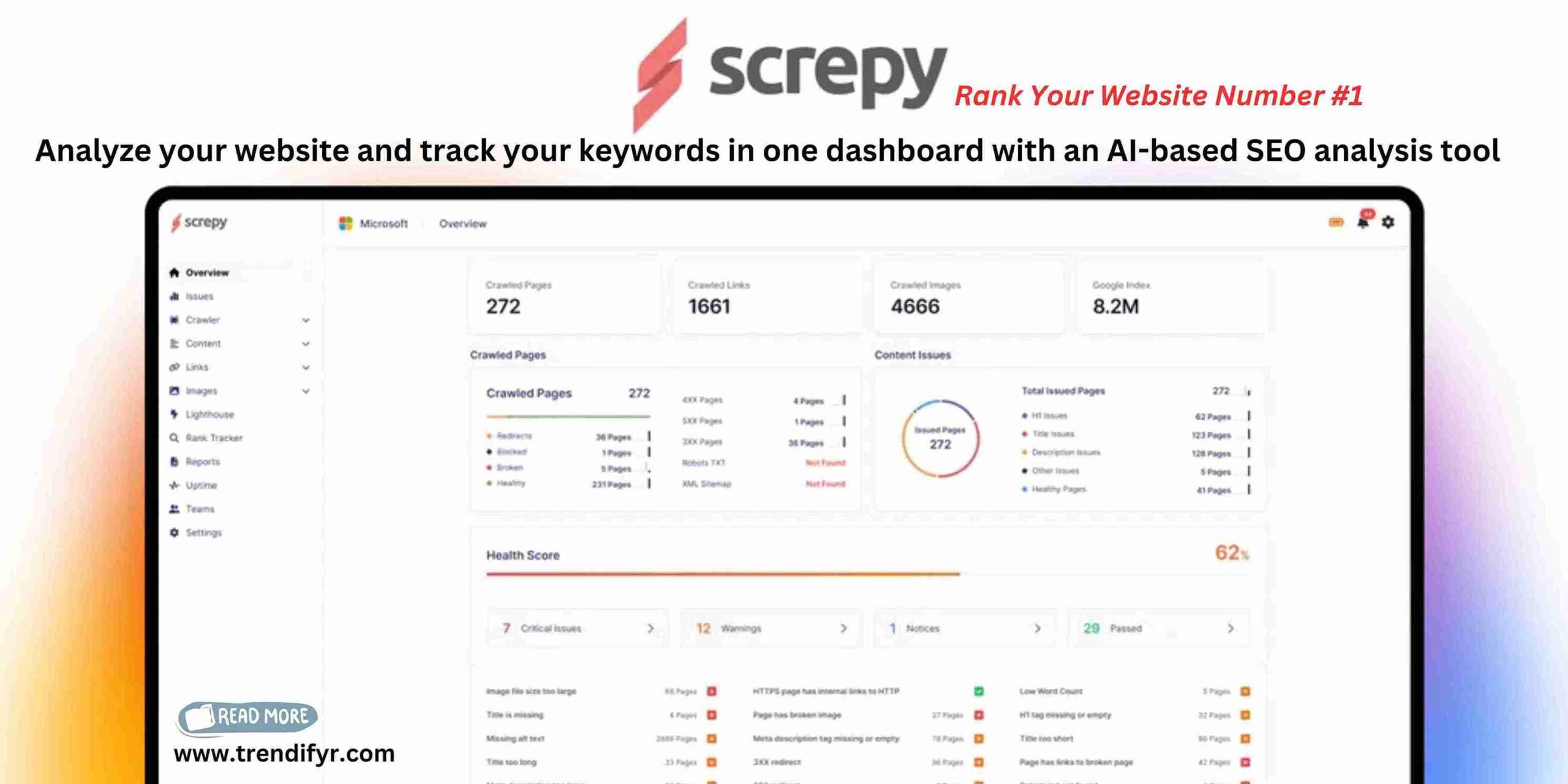

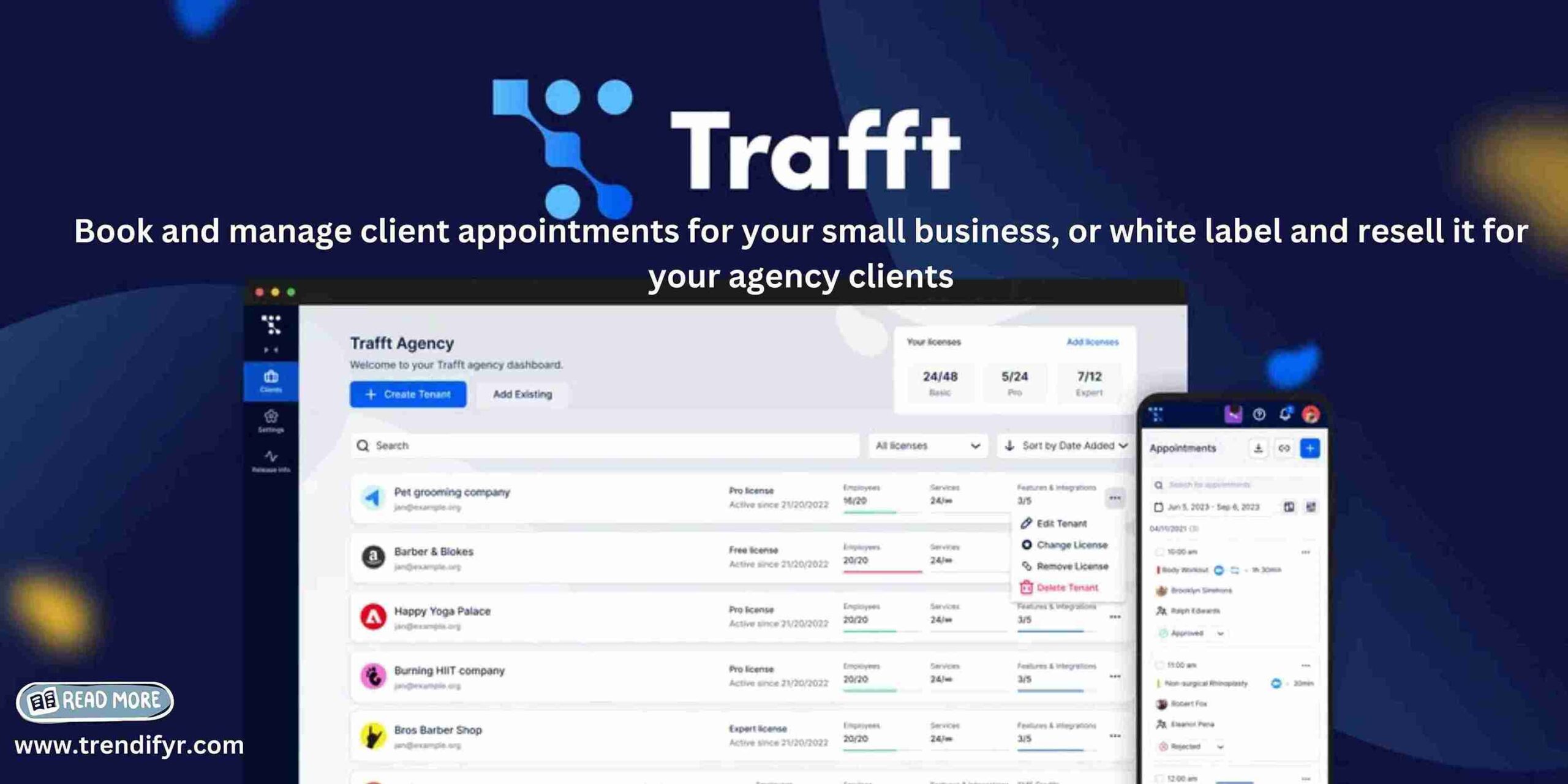
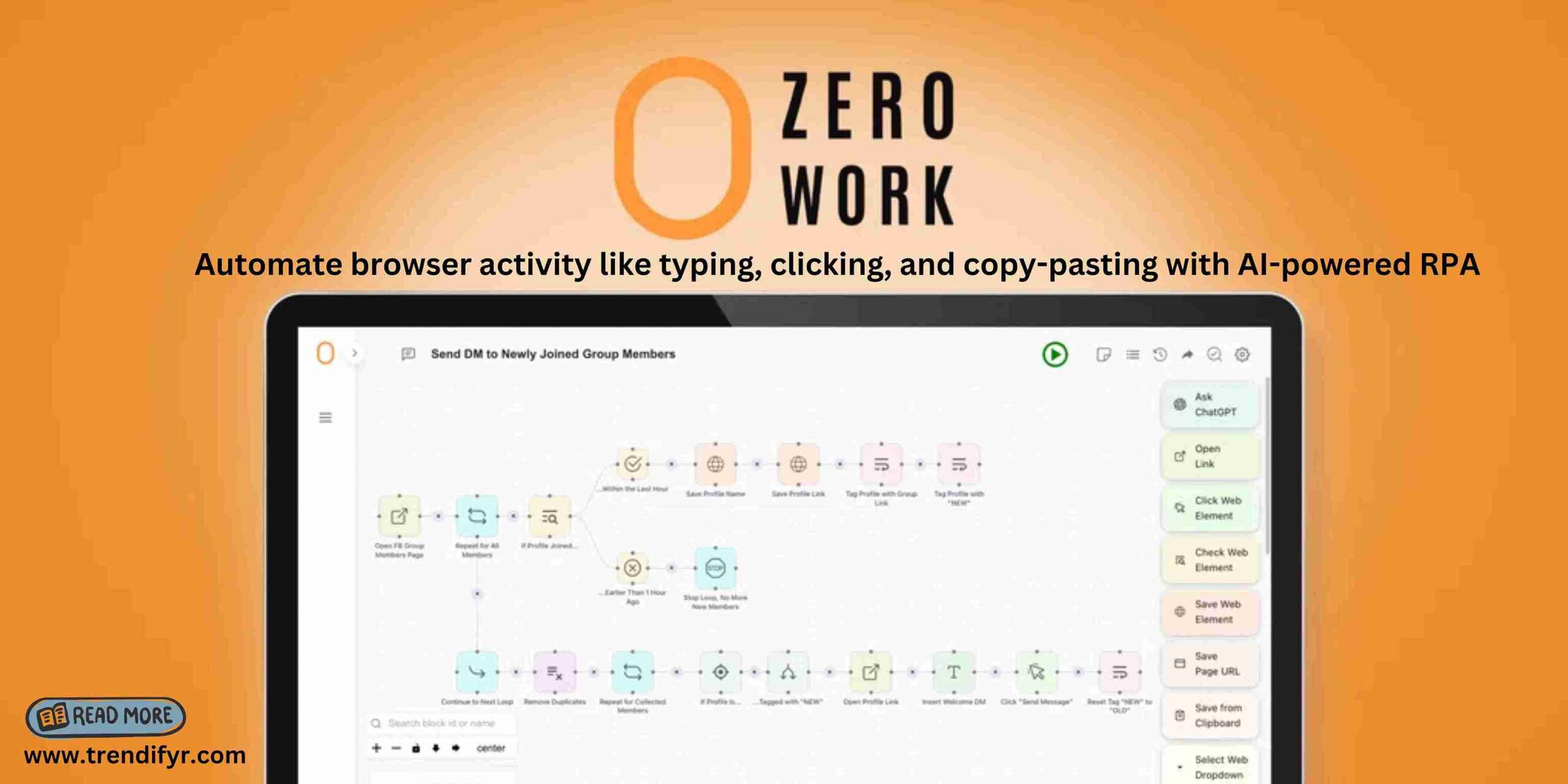


1 Comment
Hurrah, that’s what I was exploring for, what a stuff!
present here at this web site, thanks admon of this website. https://Evolution.Org.ua/