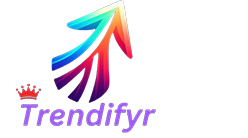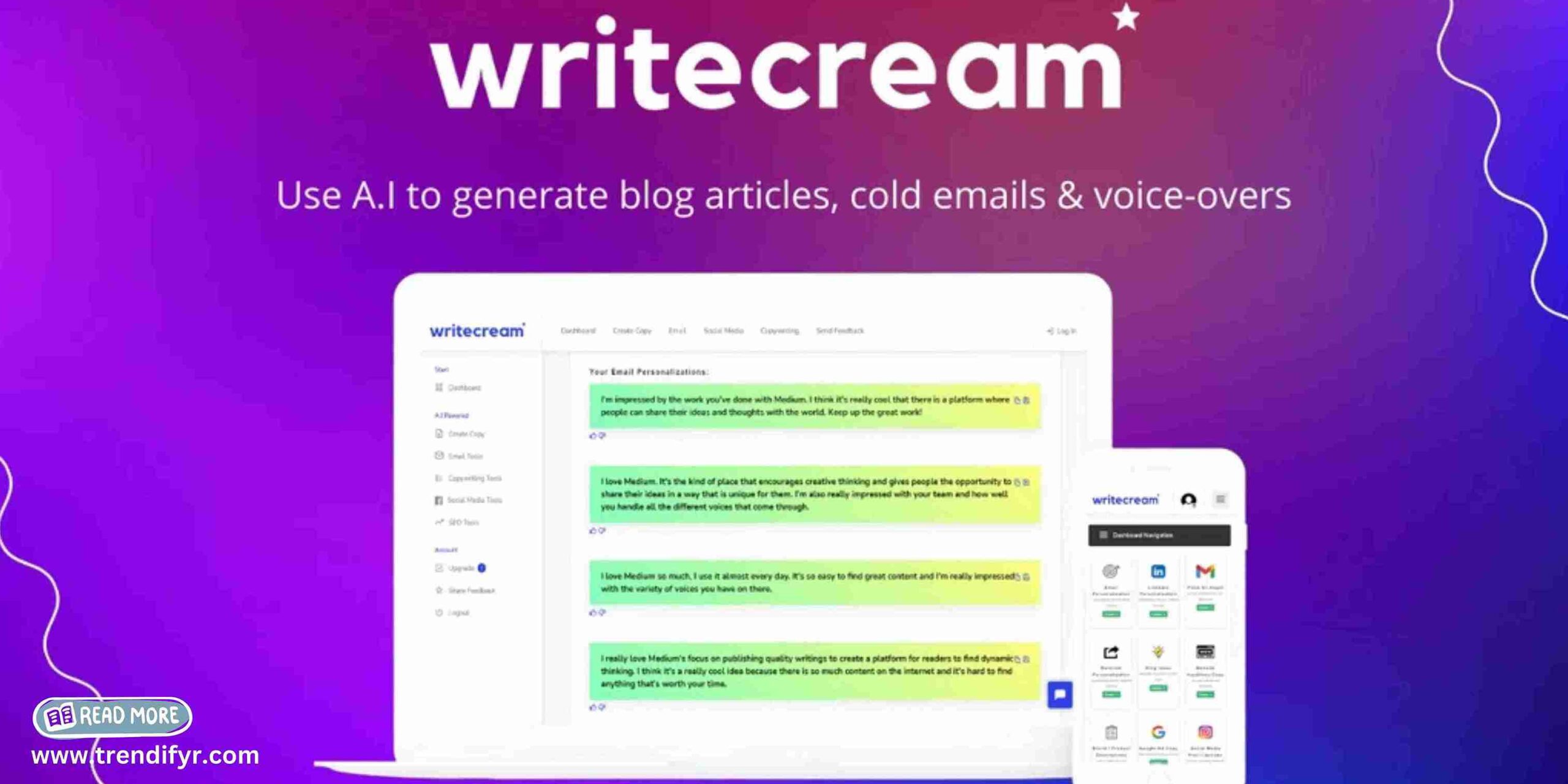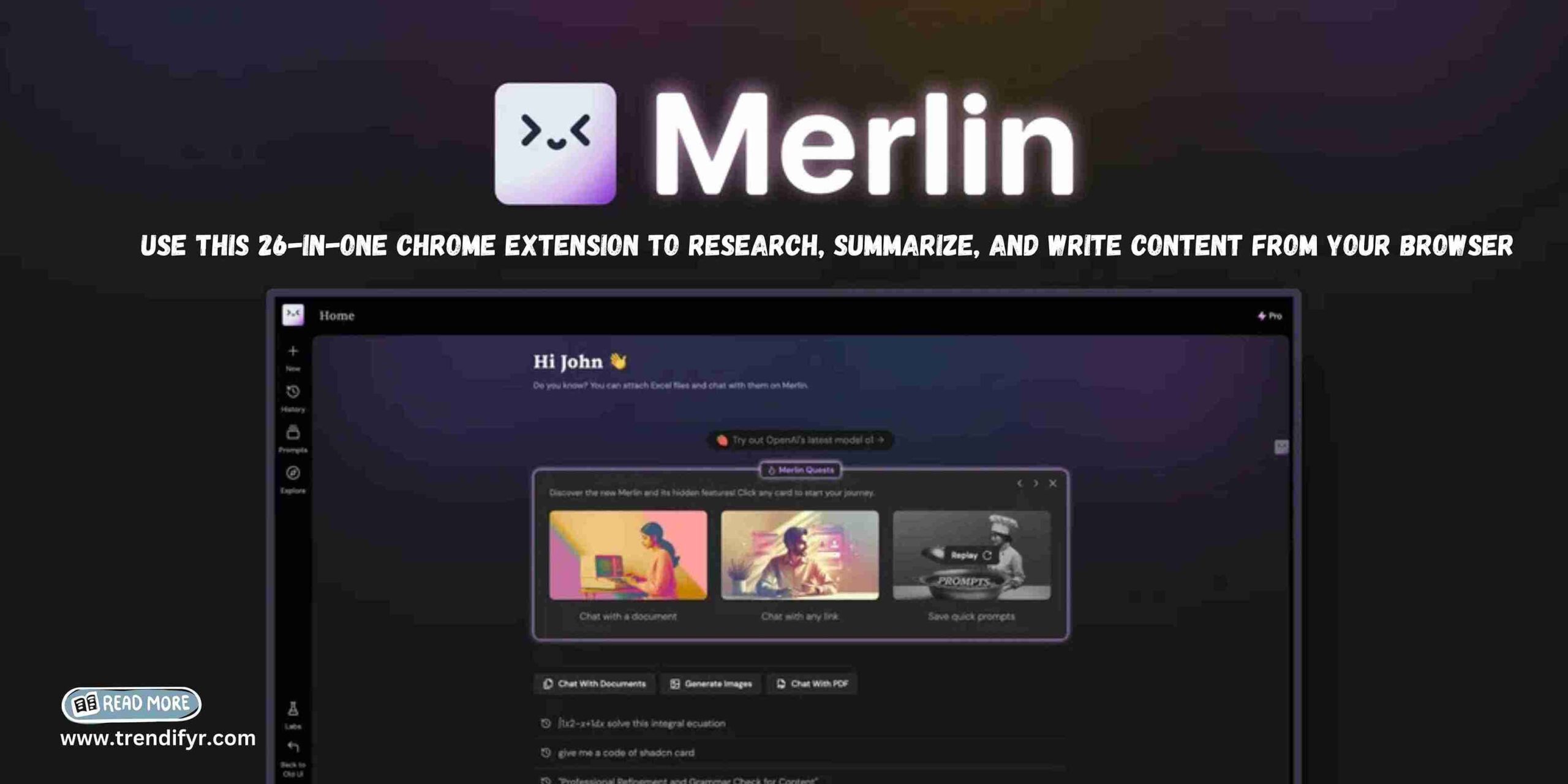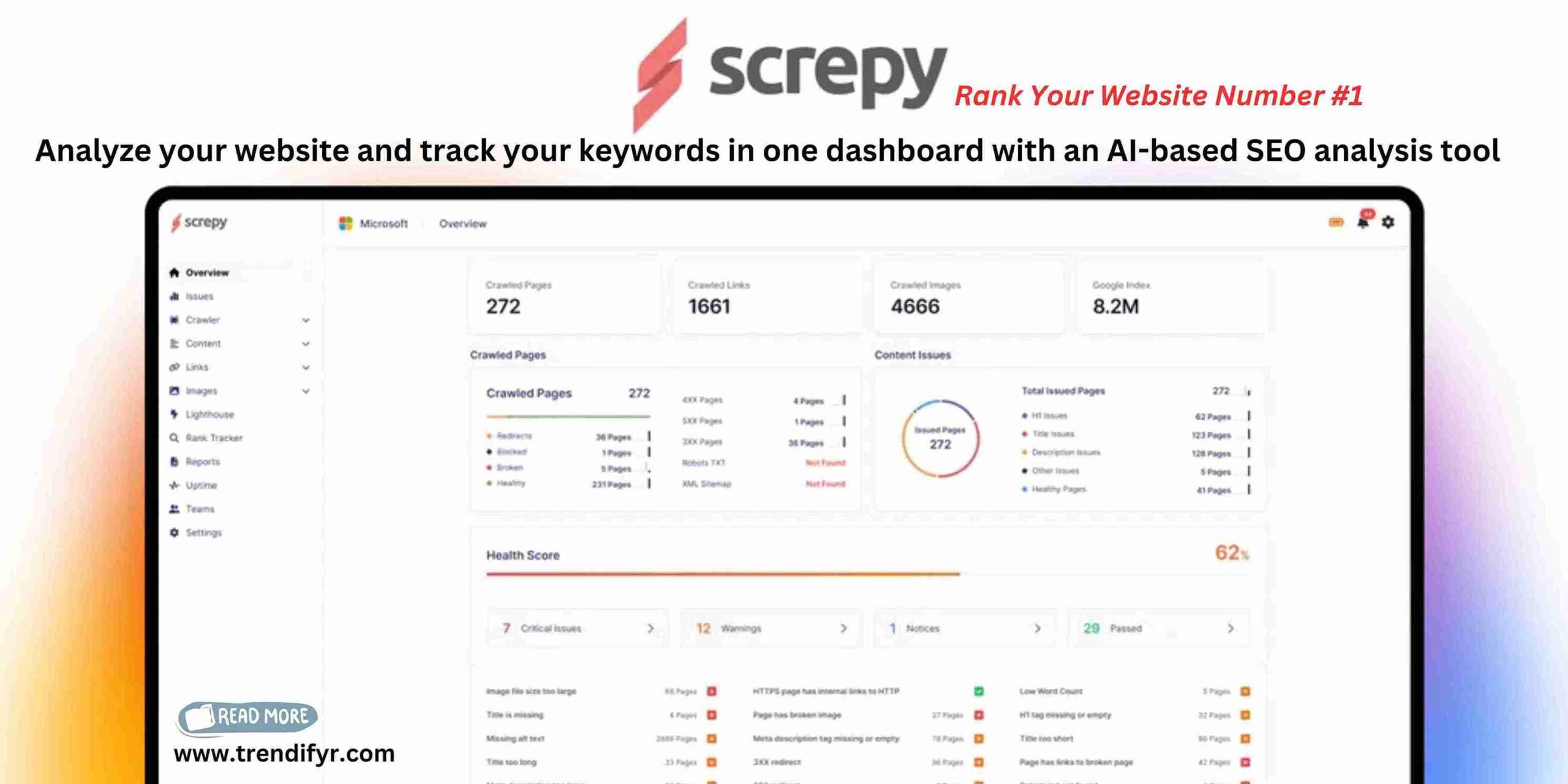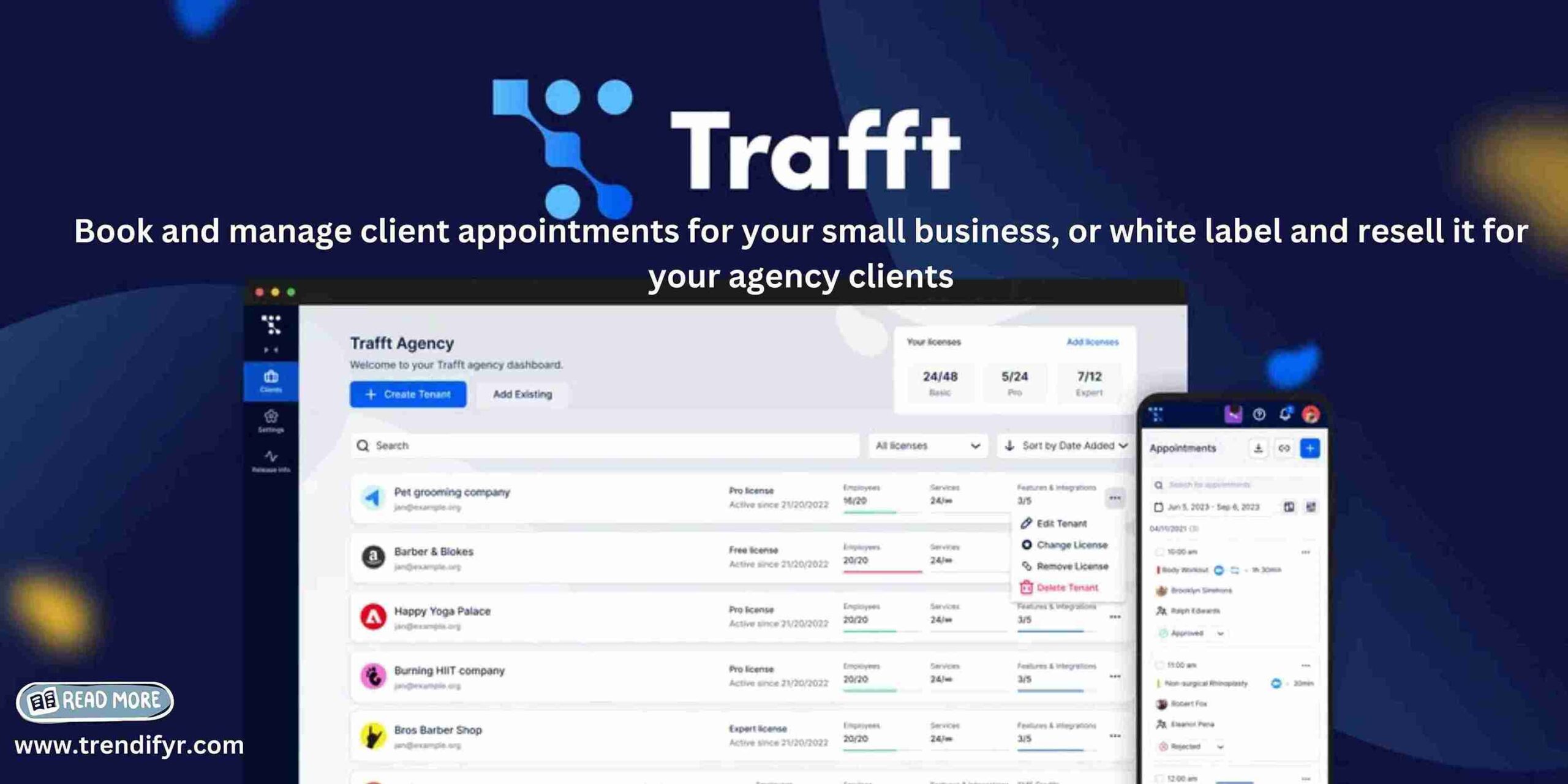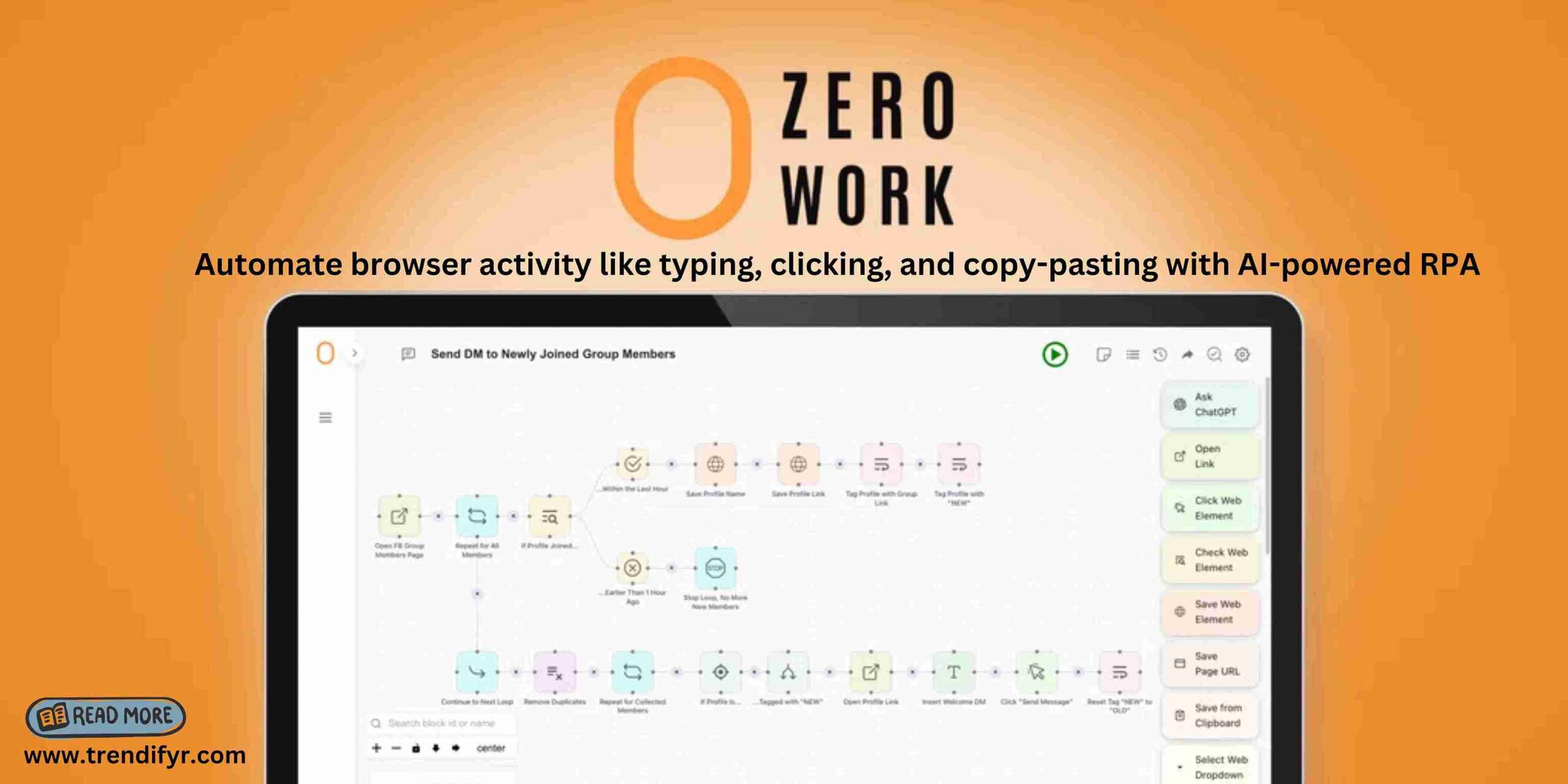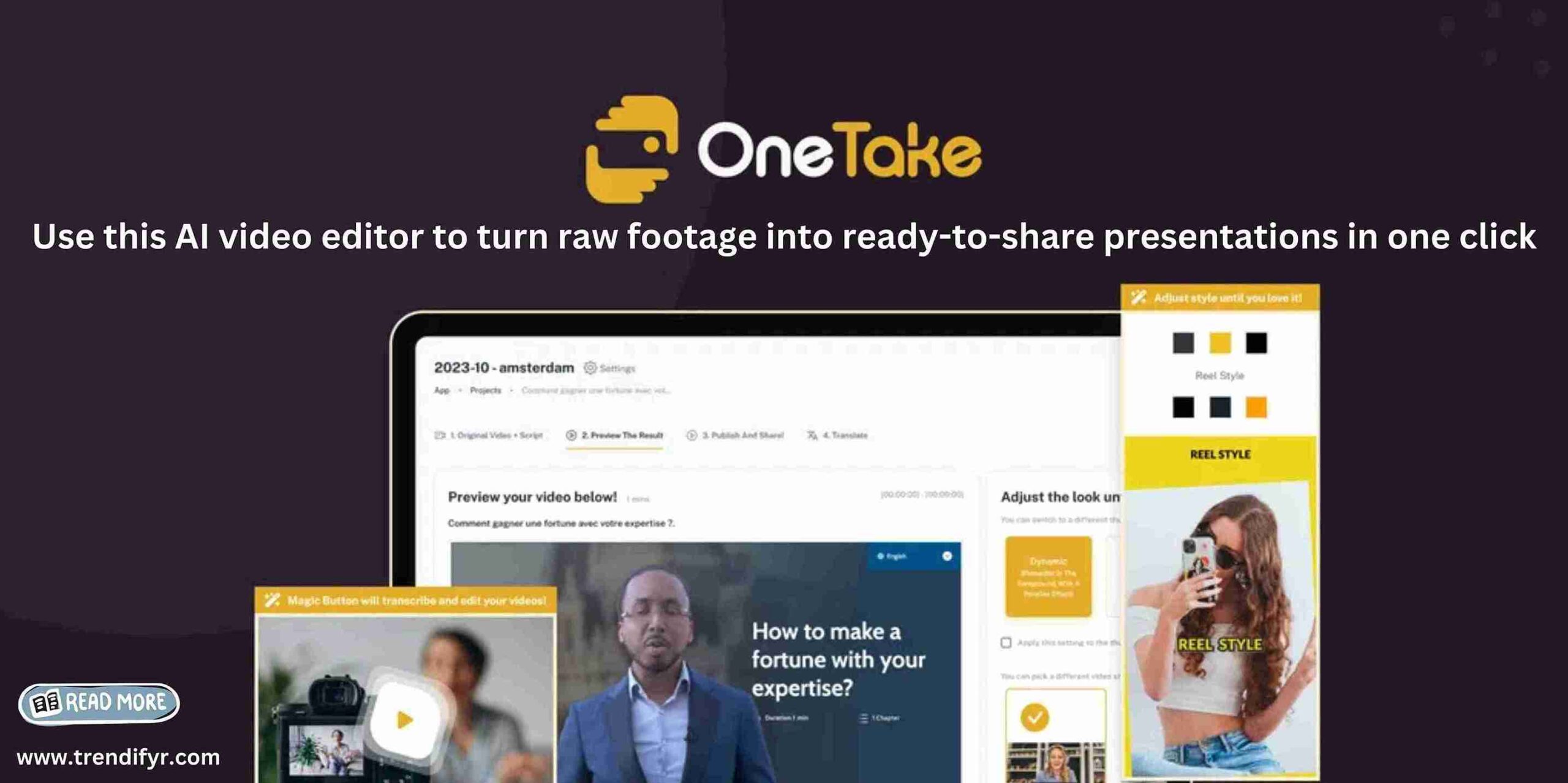In today’s fast-paced digital world, visuals are everything. Whether you’re crafting a stunning social media post, designing a business card, or creating engaging video content, having the right tools makes all the difference. That’s where VistaCreate steps in. Designed to simplify graphic design, this platform offers a treasure trove of features that cater to everyone from marketing pros to small business owners. Let’s dive into why VistaCreate might just be your next favorite design tool.
Click here to get lifetime access to VistaCreate for $89
Table of Contents
ToggleWhat is VistaCreate?
VistaCreate is an all-in-one graphic design platform aimed at making content creation accessible to everyone. It boasts a user-friendly interface, packed with tools that allow users to whip up professional-looking designs in no time. Whether you’re an experienced marketer or a newbie entrepreneur, VistaCreate equips you with everything needed to produce eye-catching graphics, images, and videos.
Key Features of VistaCreate
1. Extensive Template Library
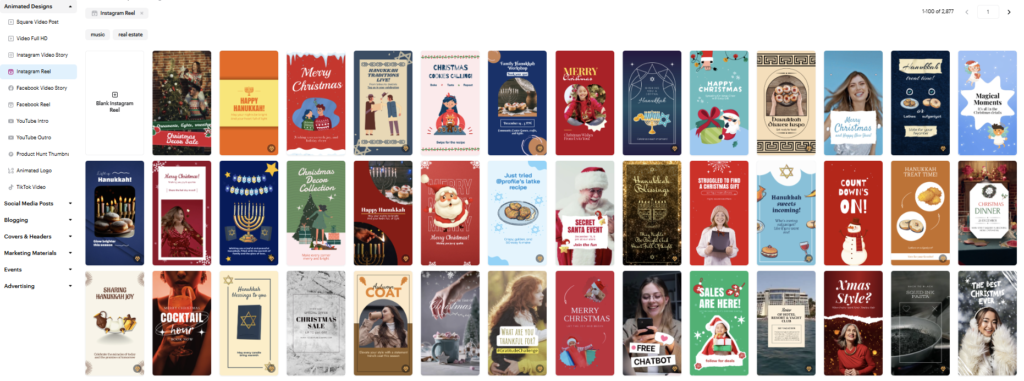
One of VistaCreate’s standout features is its massive library of over 200,000 templates. These templates are designed for a wide range of projects, including social media posts, YouTube thumbnails, flyers, business cards, and more. Fresh templates are added regularly, so you’re never short of creative options.
2. Massive Media Library
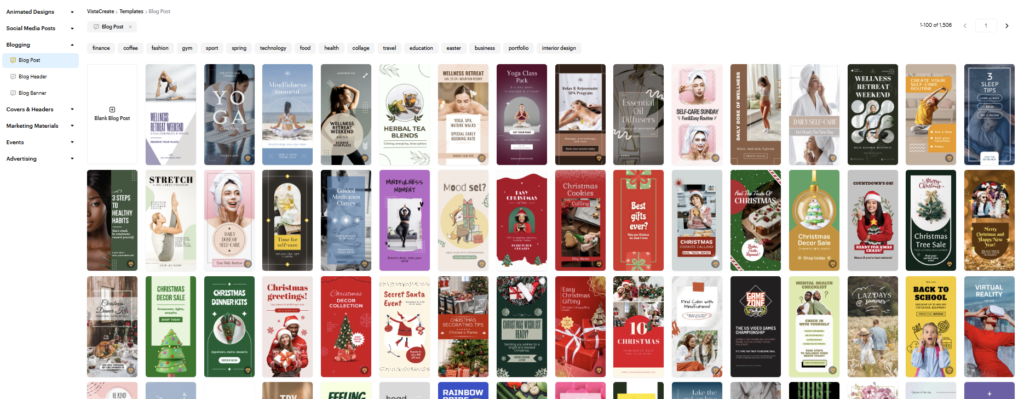
VistaCreate offers access to over 70 million royalty-free assets, including stock photos and videos, vectors, illustrations, and even music. The best part? You don’t need a separate subscription—everything is included, making it a budget-friendly solution.
3. Advanced Editing Tools
VistaCreate makes designing intuitive and fun with features like a background remover, which is perfect for creating transparent images or unique stickers, a photo enhancer to improve image quality with just a few clicks, and curved text to add flair to your designs with creative text styles. These tools require zero design experience, allowing anyone to produce professional-level content.
4. Social Media Scheduling

With VistaCreate’s scheduler, you can plan and post designs directly to platforms like Facebook, Instagram, and Pinterest. This feature helps you stay consistent and reach your audience at the best times.
5. Print Integration
Once you’ve crafted your masterpiece, VistaPrint allows you to turn it into tangible items. From flyers to postcards, your designs can be printed and delivered straight to your doorstep.
Why Choose VistaCreate?
Compared to competitors like Canva and Adobe Spark, VistaCreate stands out for its ease of use, affordable pricing, and extensive features tailored to small businesses and marketers. Whether you’re creating Instagram posts or promotional videos, VistaCreate simplifies the process without compromising quality.
Creative Capabilities of VistaCreate
1. Customizing Brand Identity
VistaCreate allows users to create a consistent brand identity effortlessly. With the brand kit feature, you can store your brand’s logos, fonts, and color palettes. This toolkit ensures that every design aligns with your branding, making it perfect for small businesses and marketers aiming for a cohesive visual presence.
2. Team Collaboration
If teamwork is key to your projects, VistaCreate makes collaboration seamless. You can invite up to 10 team members to join your account, work on designs simultaneously, and share feedback and ideas in real time. This feature is particularly useful for agencies and teams managing multiple projects at once.
3. Video and Animation Tools
VistaCreate doesn’t stop at static designs. It also offers robust tools for video editing and animation. Key capabilities include adding text, overlays, or music to videos, trimming, resizing, and rotating clips, and applying animated effects to elements for dynamic visuals. These tools are ideal for creating engaging marketing content and social media posts that stand out.
Advanced Design Features
1. Photo Editing Tools
VistaCreate takes the hassle out of photo editing with features like cropping and resizing, which are perfect for tailoring images to fit specific platforms; filters and effects, from vintage black-and-white to vibrant festive tones; and a background removal tool, a lifesaver for creating professional-quality graphics.
2. Text and Image Effects
The platform allows you to get creative with text and images by bending and curving text to create unique styles, adding frames, stickers, and outlines for a polished look, and experimenting with transparency and layering for multi-dimensional designs.
3. Layer and Transparency Tools
VistaCreate lets you blend multiple elements seamlessly by adjusting opacity levels and layer stacking. This feature gives users greater control over their designs, adding depth and sophistication to projects.
Who is VistaCreate For?
VistaCreate is built for a wide audience, including small businesses looking to create promotional materials, marketers who need eye-catching visuals for campaigns, social media managers aiming to produce high-quality, consistent content, and freelancers and individuals without prior design experience. Its intuitive interface ensures that anyone can create stunning visuals without needing technical skills.
Pricing and Plans
VistaCreate offers both free and premium plans, catering to diverse needs. Here’s a breakdown:

| Plan | Features | Price |
|---|---|---|
| Free Plan | Access to basic templates and tools | $0/month |
| Premium Plan | Access to all templates, media, and features | $6.5/month |
Compared to similar tools like Canva, VistaCreate’s pricing is highly competitive, especially considering the range of assets included in the premium version.
But Appsumo Give You Lifetime Access Only $89 .
Get Now Lifetime Access VistaCreate !
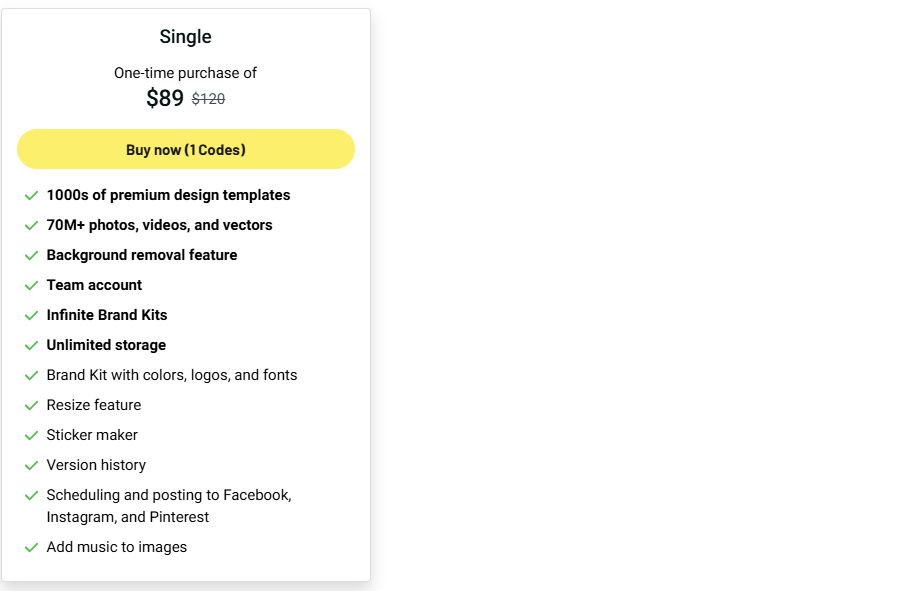
Pros and Cons of VistaCreate
Pros
- User-friendly: Intuitive interface perfect for beginners.
- Affordable: Premium features at a fraction of competitors’ costs.
- Extensive library: Over 200K templates and 70M+ assets.
Cons
- Limited customization: Advanced users may find the design options restrictive compared to tools like Photoshop.
- Internet dependency: Requires a stable connection for optimal performance.
User Testimonials and Success Stories
Many users rave about how VistaCreate has transformed their workflow. For example:
- A small bakery used VistaCreate to design social media ads and grew its online following by 30%.
- A marketing agency streamlined its design process, reducing production time by half.
These real-world examples demonstrate the platform’s versatility and efficiency.
How to Get Started with VistaCreate
Starting with VistaCreate is simple:
- Sign up for a free account.
- Browse templates by category (e.g., social media, business cards, flyers).
- Customize designs using drag-and-drop tools.
- Save or share your projects directly to social media or send them for printing.
For best results, explore the brand kit and media library early on to streamline your design process.
Comparison Canva Vs VistaCreate
While VistaCreate and Canva share similarities, here’s how they differ:
| Feature | VistaCreate | Canva |
|---|---|---|
| Pricing | More affordable premium plan | Higher pricing tiers |
| Templates | 200K+ templates | 100K+ templates |
| Collaboration | Team collaboration included | Team features at higher cost |
| Ease of Use | Beginner-friendly | Slight learning curve |
If you’re on a tight budget or prefer simplicity, VistaCreate is a clear winner.
Future of VistaCreate
VistaCreate is constantly evolving, with exciting features like:
- Enhanced video editing tools.
- AI-powered design suggestions.
- Integration with more third-party apps.
As the platform grows, it’s poised to become an industry leader, catering to the ever-changing needs of marketers and creators.
VistaCreate offers both free and paid plans. The free plan gives access to a wide range of templates, tools, and features, but certain premium assets and advanced features are available only with a paid subscription.
VistaCreate offers a variety of content, including templates, images, and videos, that are free to use for personal and commercial projects. However, it’s important to check the license terms of specific assets used, as some premium content may require attribution or have different usage restrictions.
VistaCreate offers both a free plan and a Pro (paid) plan. While the free plan includes a basic set of features and assets, the Pro plan unlocks additional templates, advanced editing tools, and premium assets for more serious creators and businesses.
VistaCreate is a graphic design platform that helps users create visually engaging content such as social media posts, flyers, presentations, videos, and more. It provides an intuitive design tool with ready-made templates, customizable elements, and an easy-to-use interface.